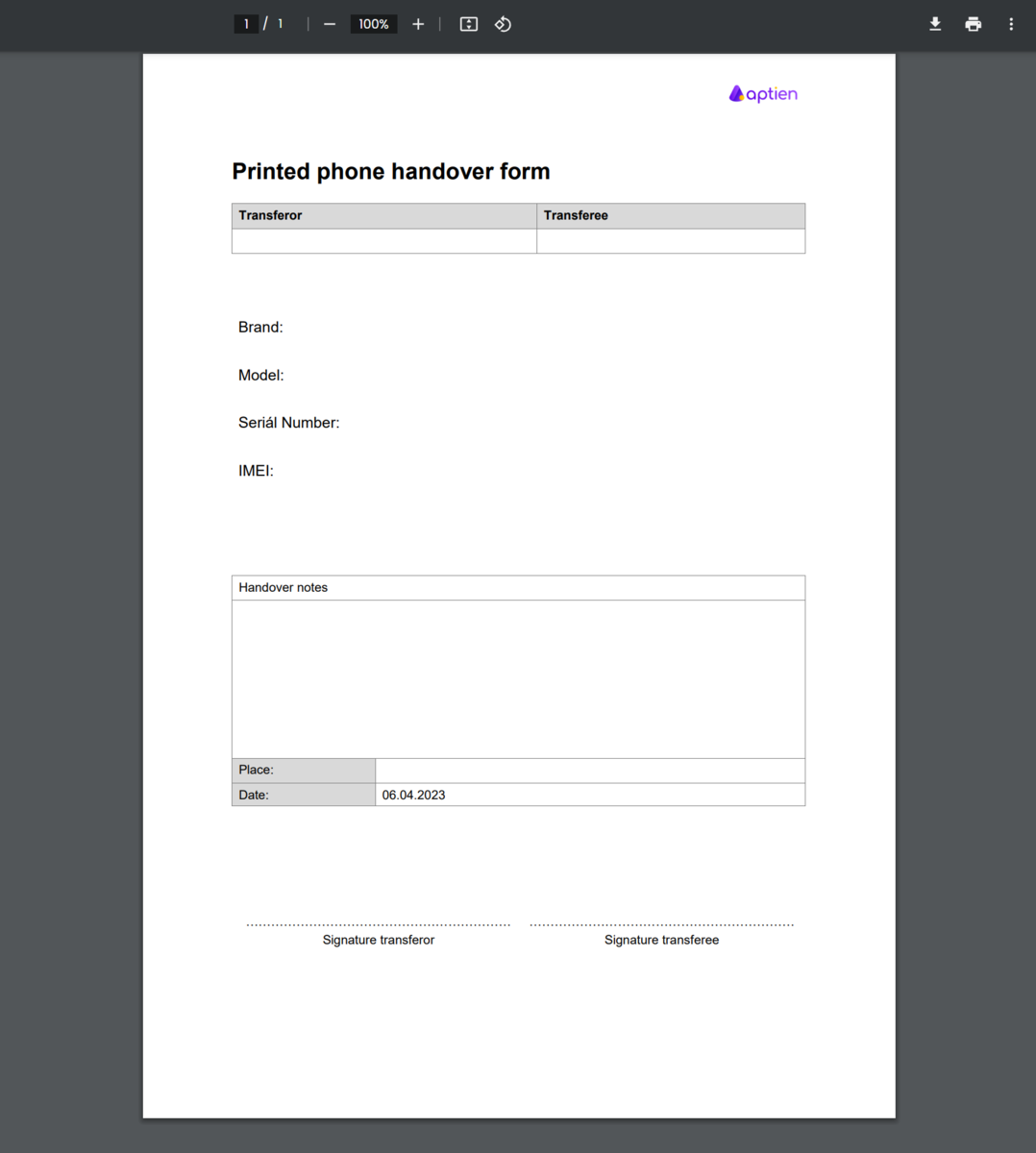Use the company phone assignment form to issue or hand off mobile phones to employees, which you keep tracked in your phones organizer. This form serves as proof that the employee received the phone. Receipt is confirmed by the employee signing the printed form.
The form is automatically prefilled with key information about the device being checked out, such as:
- phone make and model
- IMEI number
- current condition
The resulting document is saved as a PDF, which you can easily print and have the employee sign.
How to check out equipment to employees
- See how to issue work equipment. This will save you time, paper, and the hassle of archiving physical documents.
- Additionally, you can use digital handover.