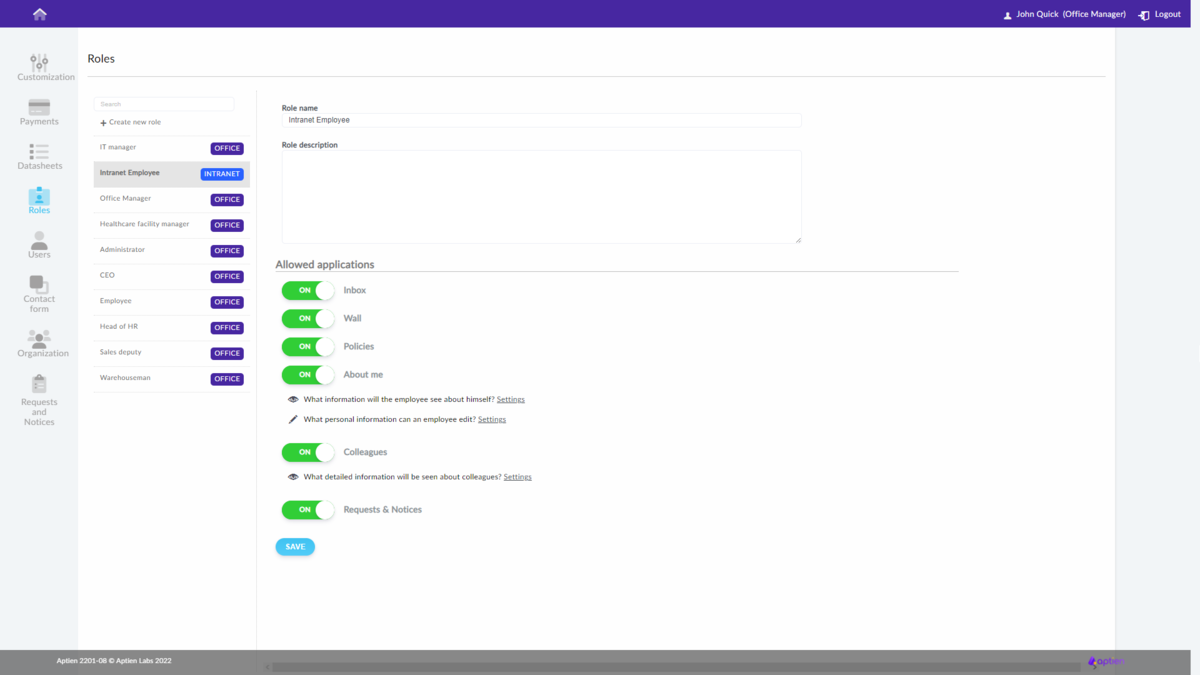This article is intended for administrators.
How to set intranet
- Go to Administration Settings
- Select "Roles" from the menu
- Select the role
- Follow instructions below
- Save the settings
Intranet is an environment for communication with employees
Intranet is a simplified and lightweight environment designed for regular employees, through which the company communicates with them and employees can find additional information.
- A company wall - the board, where messages and information are posted for all employees
- Employee directory, where they can find an overview of colleagues
- Requests and reports are internal forms for people to request or report various situations, glitches, problems, and requests. It is a kind of internal helpdesk.
- A list of policies for employees, where there are policies for people to familiarize themselves with
- It is an inbox for all important company news and information, so it doesn't get lost in the mail.
There is also a personal area where each person can see their private information, such as personal details, issued job aids, or minutes of meetings they have attended.
Jak nastavit firemní intranet
- Každá firma se může rozhodnout, které z výše uvedených částí intranetu aktivuje a které nevyužije.
- Z pohledu licence je to jedno - jako firma máte vše k dispozici v rámci vaší licence intranetu.
- Administrátor má v administraci možnost jednotlivé části intranetu zapnout nebo vypnout a to prostřednictvím nastavení role.
- Jinými slovy každá role může vidět různé části intranetu.