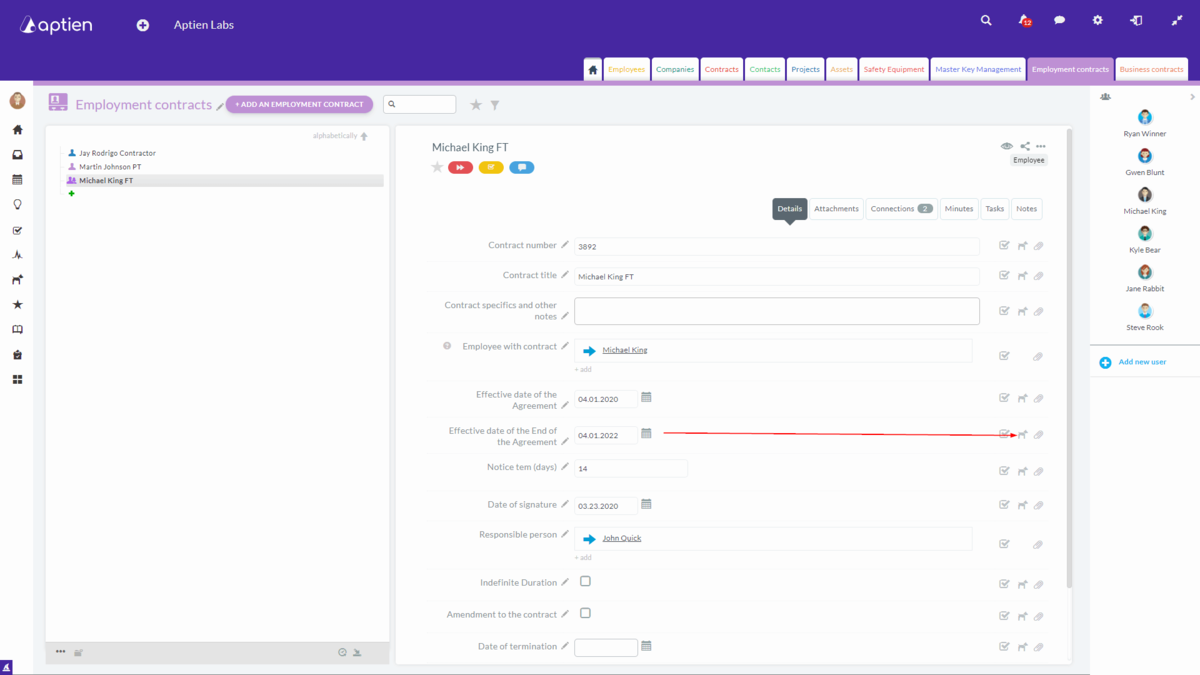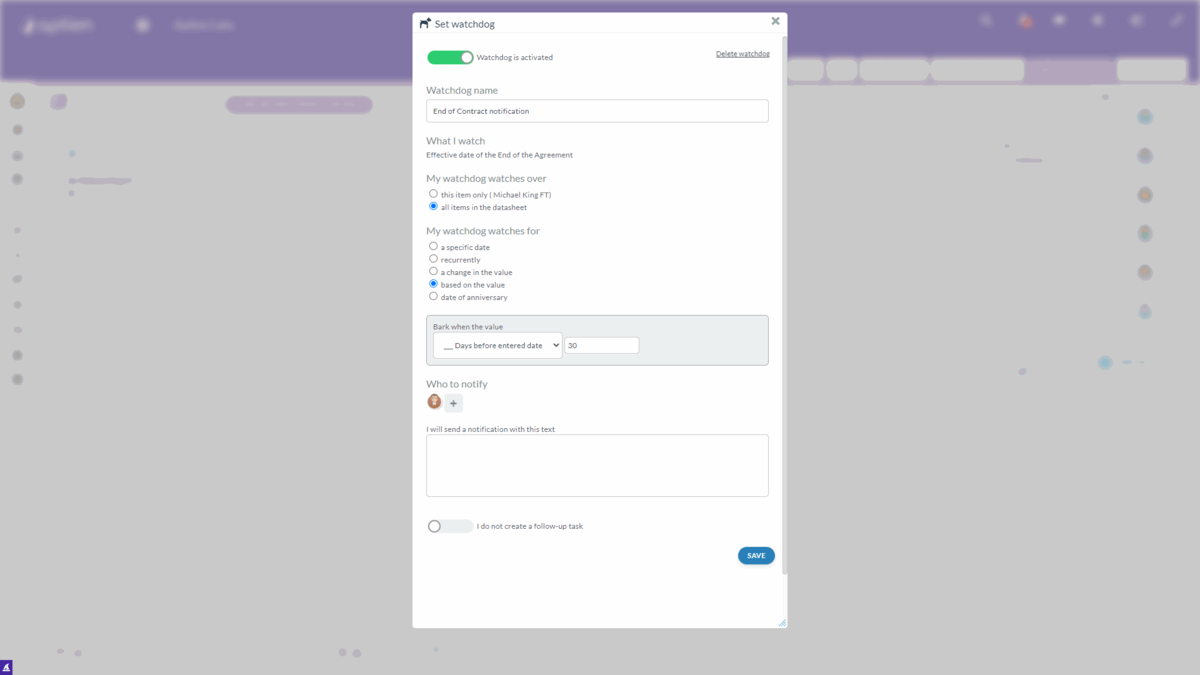This guide will show you how to set up a specific watchdog that alerts you 30 days before a details date entry.
Where to find Watchdogs
- Go to the Organizer where you want to set up a Watchdog and open any item.
- Find the detail with the "Date" format and click the dog icon to the right of it. Press the "Set new watchdog" button.
How to set up the watchdog for X days before due date
- Fill in the name of the Watchdog based on its purpose. For example, you can name it "Contract expiration alert" for detail "Date of expiration".
- Select "based on the value" in the "My watchdog watches for" section and replace "contains" with "_ Days before entered date". Follow it by entering the number 30 in the field. This makes sure you get the notification 30 days before the entered date.
- In the "My watchdog watches over" section, select "all items in the datasheet".
- Save everything in the bottom right corner.
You can change the Watchdog settings anytime in the "Watchdogs" tab available from the left menu.