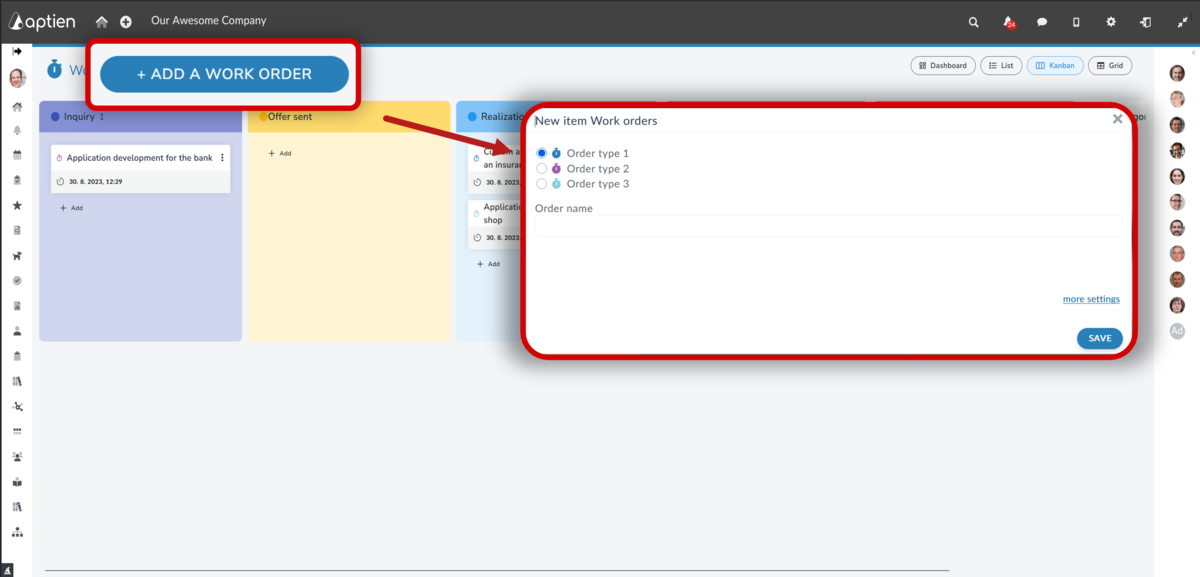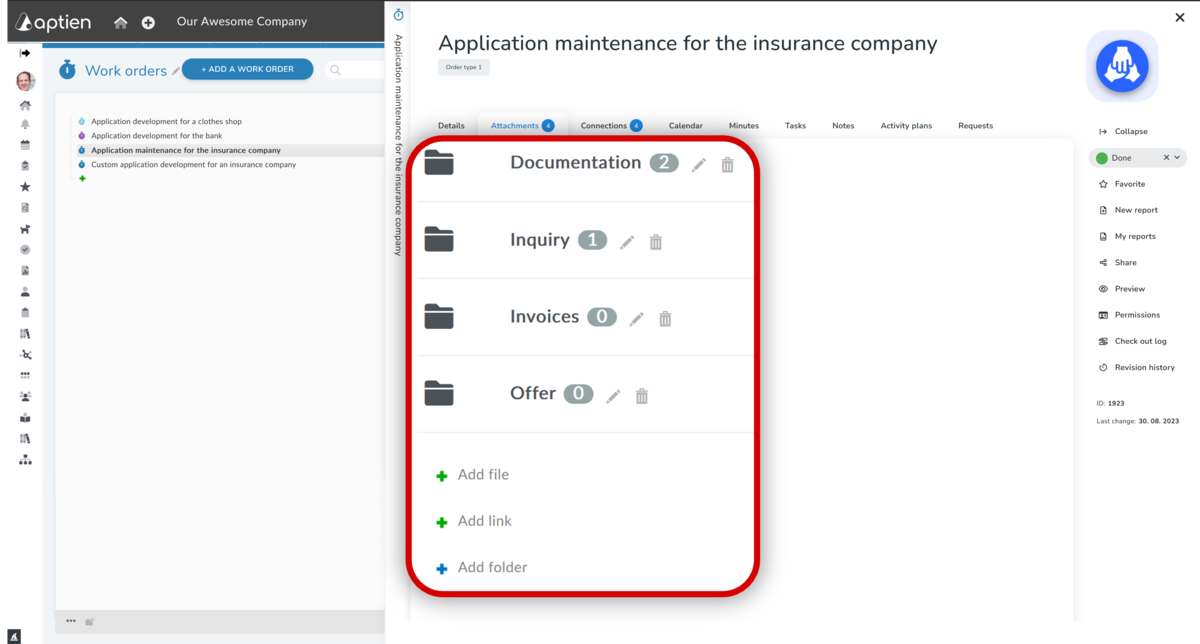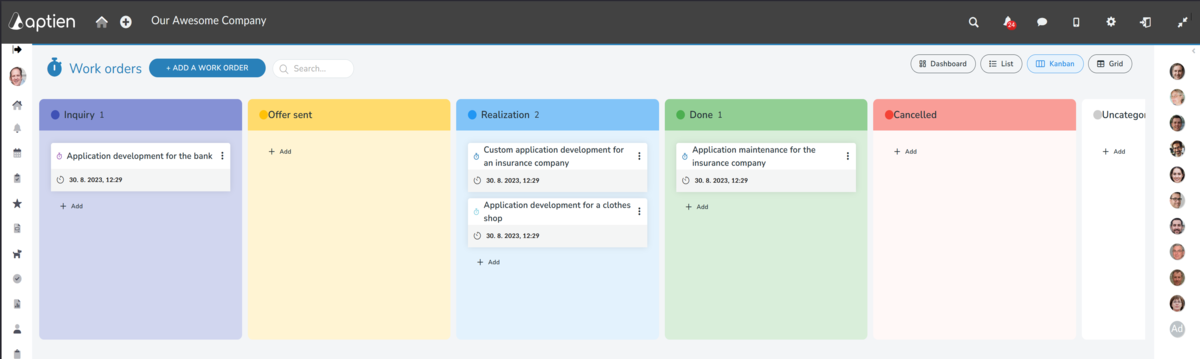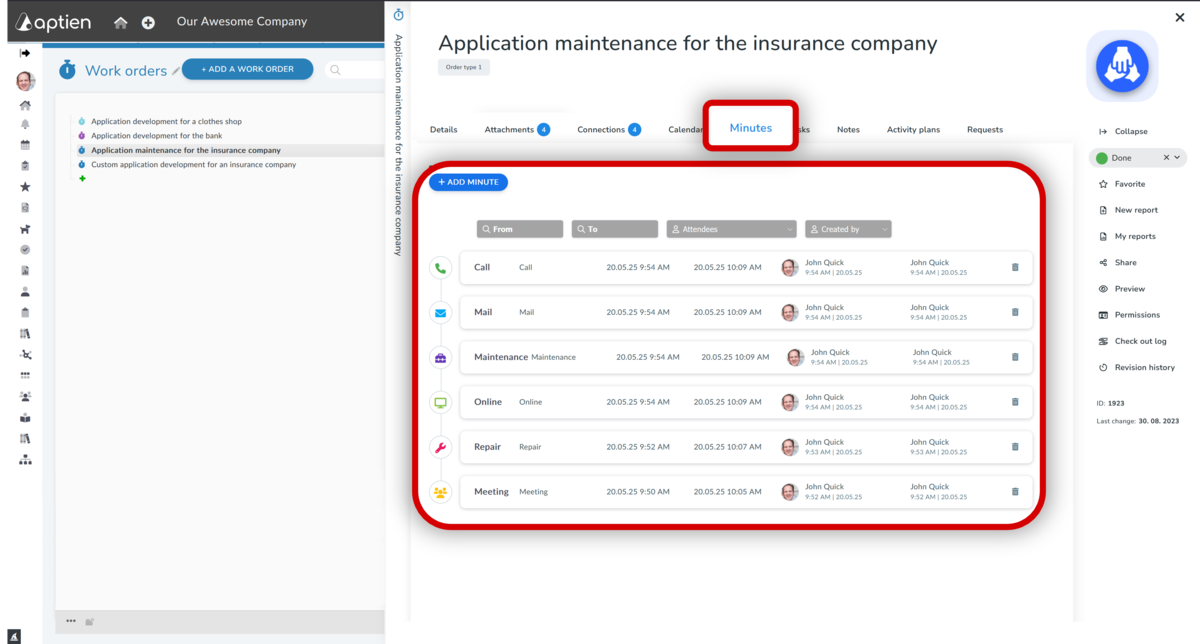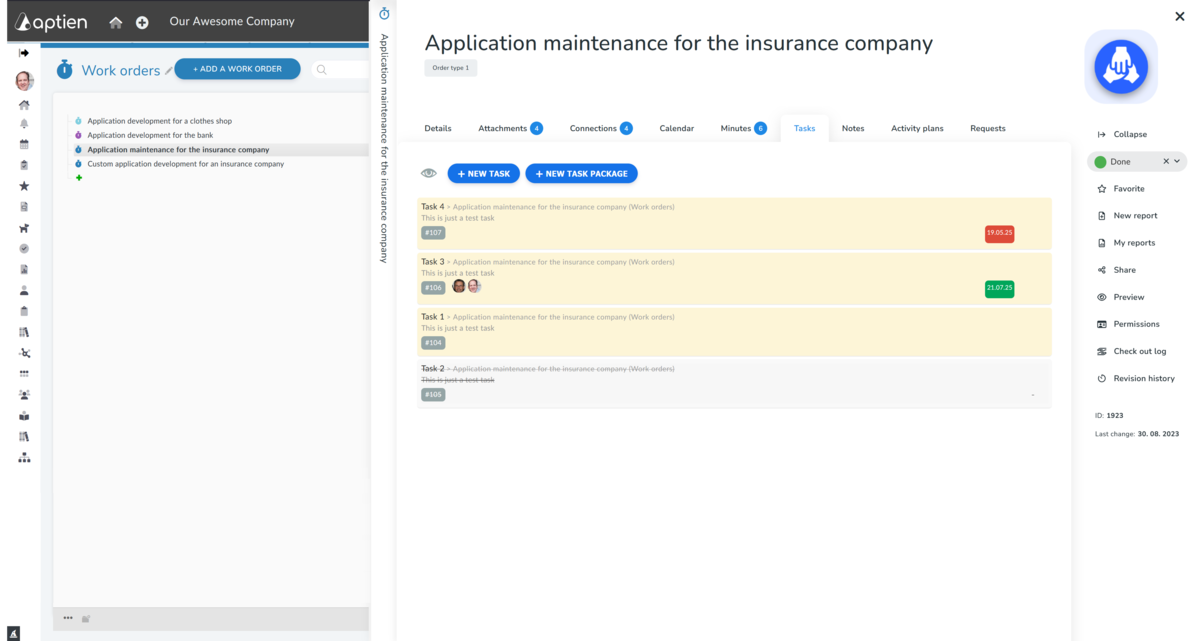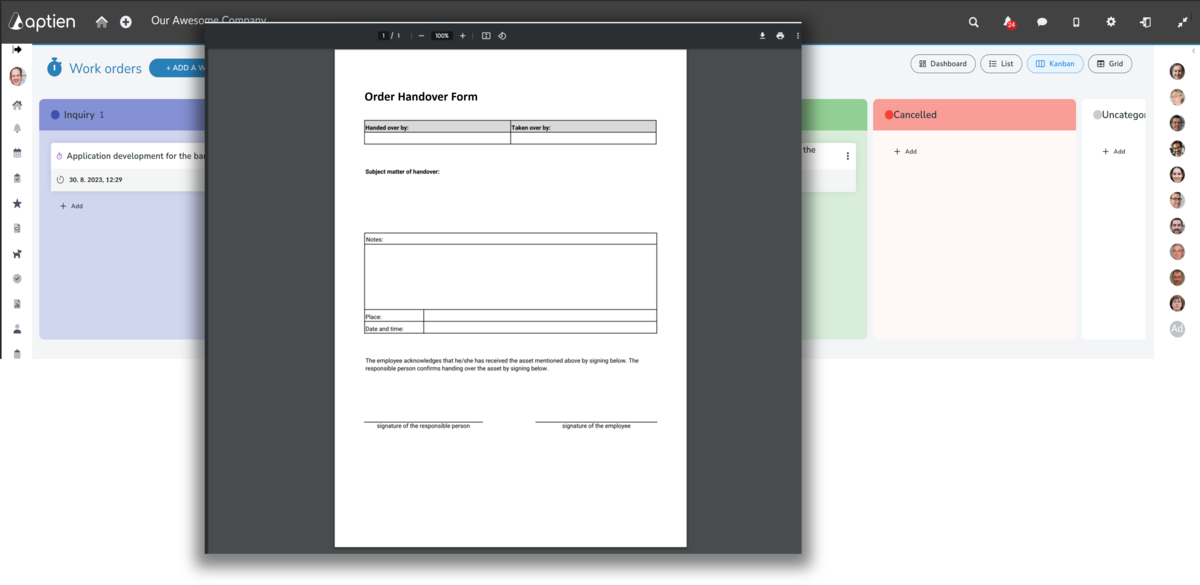Project Management from Sales to Delivery
With Aptien, you can keep basic information about your jobs, keep track of deadlines, or manage and coordinate all work on jobs using tasks. Aptien is primarily intended for such project where it is necessary to manage and coordinate the work of people and to have the project documentation in one place.
- Team communication and work management using tasks
- Automatic monitoring of various dates on the project
- Sharing documentation across the team
- Automatically generated handover protocols or other documents to pdf
- Cooperation with suppliers
How to Manage Projects with Aptien
Aptien project management covers everything from receiving a new project from a client to successful delivery. Store what you need for each project and manage the work using tasks. For deadlines and tasks, continuously track progress, and with clear status indicators, you can easily get an overview of all projects.
With Aptien you can:
- Create and manage tasks and project work
- Record meeting notes and activity logs for each project
- Track project deadlines and milestones
- Maintain project photo documentation
- Manage project vendors and securely share documents with them
Keep all project documentation in attachments in one place so it’s accessible to everyone involved. Store meeting minutes and activity notes—both internal and with clients or vendors—directly under each project. In the Team tab, you have an overview of everyone working on the project. Monitor key dates and milestones using automated reminders.
Creating a New Project
Keep all project information organized from day one. Otherwise, work will kick off and you’ll waste time hunting for the same details in multiple places. Adding everything to Aptien from the start will save you time later.
- Quickly create a new project (or start from a deal)
- Capture the request and record basic customer details
- Attach sourcing/procurement documents or requests as file attachments
Managing Key Information for Project Execution
Details provided in the initial request may remain the primary source throughout the contract. In practice, many projects require ongoing communication—either within your team or between you and your client. All relevant information, including contact details for every stakeholder, is easily accessible for each project .
- Contacts for team members working on the project
- Status updates and progress tracking for the contract
- Project documents and shared files across the team
Keeping an Overview of All Projects in the Company
- Get a clear view of all projects and their current status
Management of All Activities and Records Related to the Contract
- Keeping records and all activities related to the project
- Creating tasks directly from the notes
Project Task Management
Clear communication among everyone involved in a project is essential. Without it, teams can slip into email overload and confusion. Misunderstandings and information gaps lead to delays, extra costs, or unhappy clients. Aptien helps you manage work with tasks and notes, keeping everything organized and traceable. As your team grows or timelines extend, you’ll benefit from having a clear record of who did what and when. Tasks also help you streamline contract work management.
How to manage project work with tasks
- Create tasks to assign work to team members
- Each task includes a clear due date and an accountable owner
How to review deliverables using a project checklist
- Use activity plans to create a simple checklist of tasks
- Mark items as completed as work is finished
How to Hand Over Project Deliverables to a Client
Delivering the results of your work—whether it’s a product or another deliverable—usually requires a formal handover that you confirm with the client and then attach to the invoice. Aptien lets you auto-fill a handover form using stored project data. This saves you time, so you don’t have to create it manually in Word.
How to Prepare a Project Handover Document
- Use the ready-made project handover form template or create your own
- The template automatically pulls project/order details into a PDF
- Print it and have the client sign it
Managing Subcontractors on Your Project
- Manage subcontractor work through the extranet
- Share project files and information securely
- Track and assign tasks to subcontractors