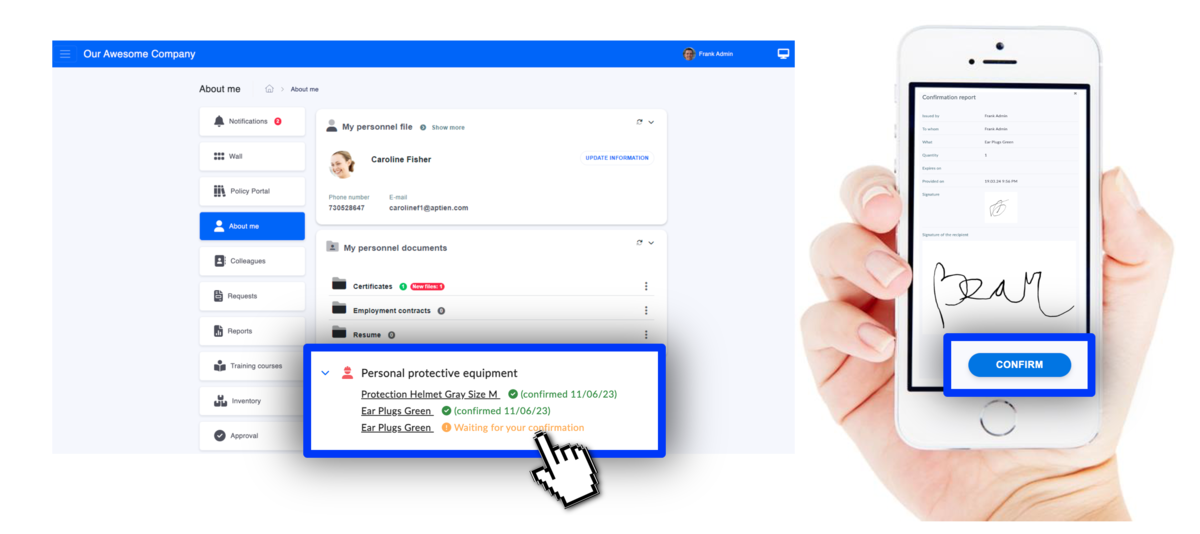Confirmation of PPE Issuance
When you receive Personal Protective Equipment (PPE) or other work equipment from your employer, you can confirm receipt digitally in your self-service portal. There, you’ll see all PPE currently assigned to you and any items pending your confirmation.
How to confirm PPE receipt
- On your computer or phone, select “Waiting for your confirmation.”
- In the next screen, confirm by providing your e-signature or by clicking the “Confirm” button, as prompted.
You then see the actual status within your personal folder, as well as with your manager, HR, or the individual responsible for occupational safety and personal protective equipment.
What else you see in your employee self-service
As an employee, you'll find everything important on your employee homepage. It's your hub where you can access:
- Your employee profile and HR records, the page where all your personal information is stored
- All notifications from your employer are available here
- Company news feed where the company shares all important updates with you
- Employee directory where you can see your coworkers
- Online requests and reports to submit requests and forms
- Company policies and documents where you can find company files
- Training catalog where you can find a list of available courses to enroll in
- You can access other company apps if they are set up by your company
When you log in from your mobile device, you'll see a simple hub where everything is easy to access.