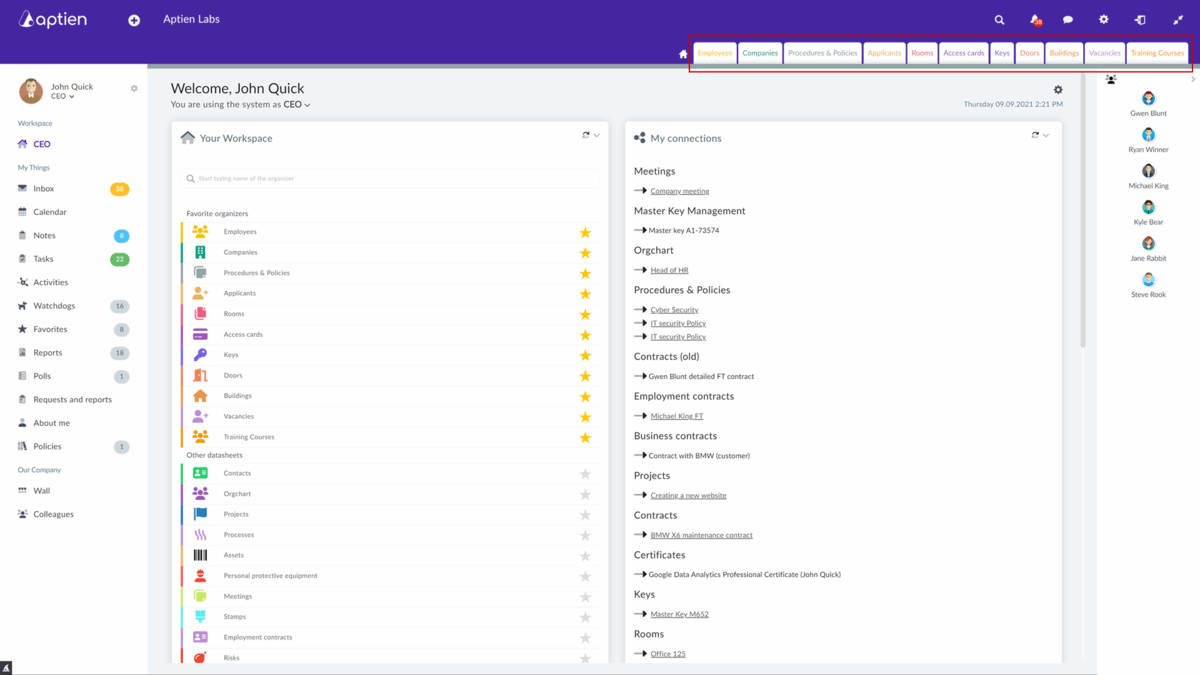You can find Favorite Organizers on the top of the screen
Favorite Organizers are displayed in the Organizer bar on the top of the screen. You, as a user, can set which Organizers will display in the Favourites.
How do you add an Organizer to your Favorites?
Open your home page (workspace) by clicking on the house icon. If you want to select an Organizer as the favorite, click on the star next to it. When the star becomes yellow, it means you will see it in your Favourites on the top bar.
How do you hide an Organizer from your Favorites?
Use the right-click on the Organizer file, then ‘hide’.
What can you do when you do not see the top bar?
Try to zoom the window in your internet browser to 80%. If this does not help, it means that, most probably, your top bar is set as hidden. Click on the icon of three vertical dots in the top right corner of Aptien, then ‘Show favorite datasheets’.