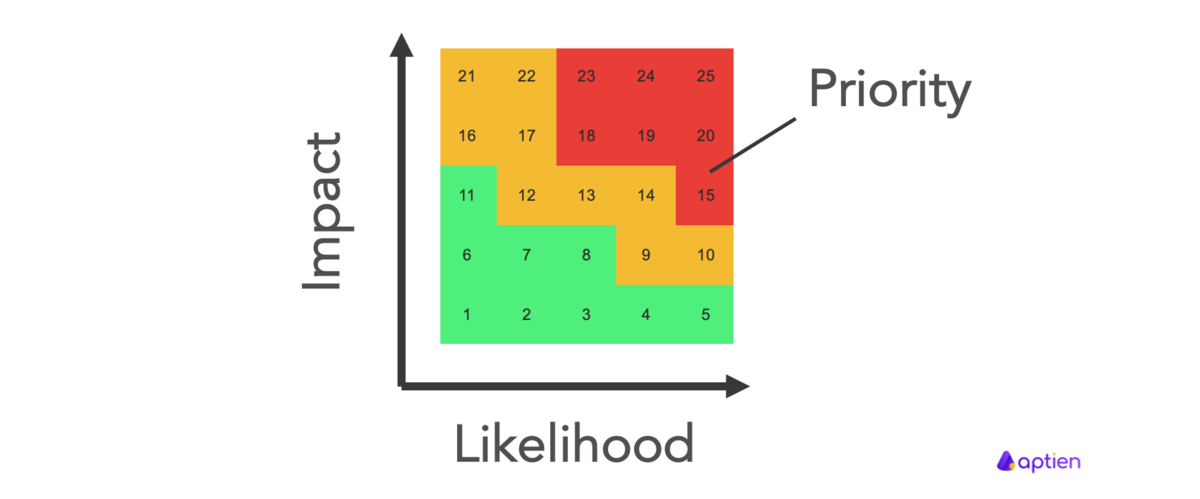Definition of Risk Matrix
The risk matrix (or risk map or diagram) is a graphic representation of risks divided into groups of priorities according to which we further work with single risks. The risk matrix enables the evaluation and assessment of risks according to two criteria (it's axes).
In the diagram, the risks are divided depending on their likelihood and their effects, or the extent of damage, so that the worst case scenario can be determined at a glance.
- enables a clear assessment of risks
- shows two axes for risk assessment
- divides risks into groups according to priorities
A risk matrix enables us to assess and evaluate risks based on two specified criteria. The most common axes are probability and impact. Within the matrix, you determine the levels of risk, which then dictate the priorities and highlight the risks that require immediate attention. By default, four risk levels are set. However, this plugin allows you to select and customize any two criteria for your risk assessment methodology.
The default and most common risk matrix settings
Most often, the axes of the risk matrix are risk probability (likelihood) and risk impact. These form the axes of the matrix. Individual fields in the matrix are then divided into groups. For probability and impact, the groups are the priorities according to which we prioritize and manage the risks. Most often we use three priorities.
- Low risk - acceptable risks
- Medium risks - these risks should be dealt with immediately after high risks have been resolved
- High risks (with high impact and high probability) - these risks should be addressed as soon as possible.
- Critical risks for which Immediate action is required
There may be more or fewer risk groups. In Aptien, you can set the axes and groups in the risk matrix as you have determined in your methodology.