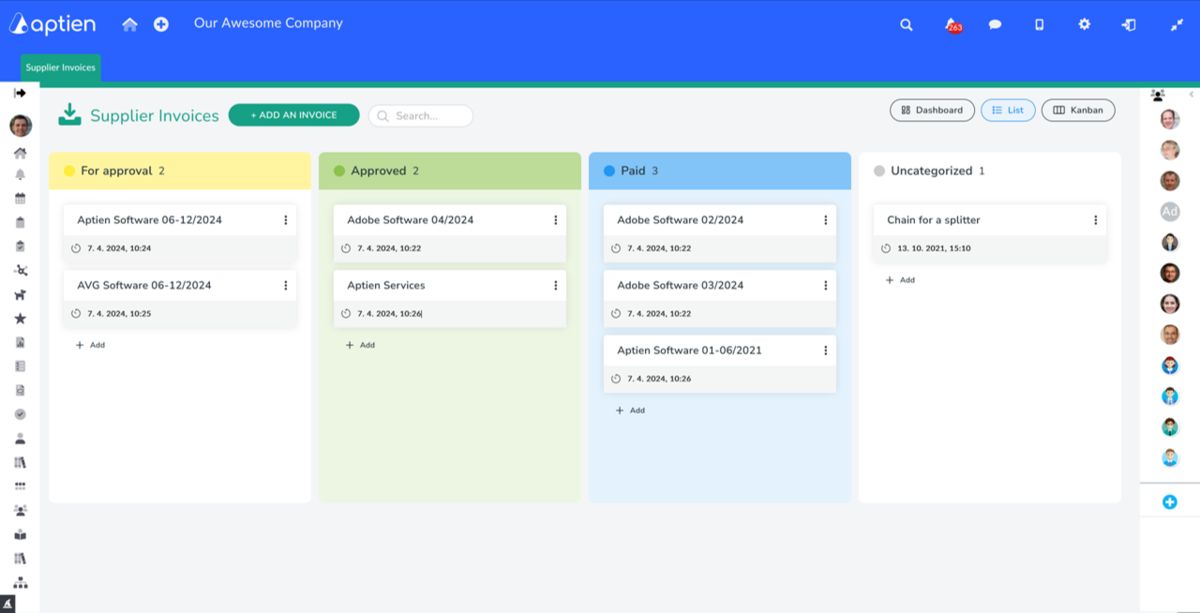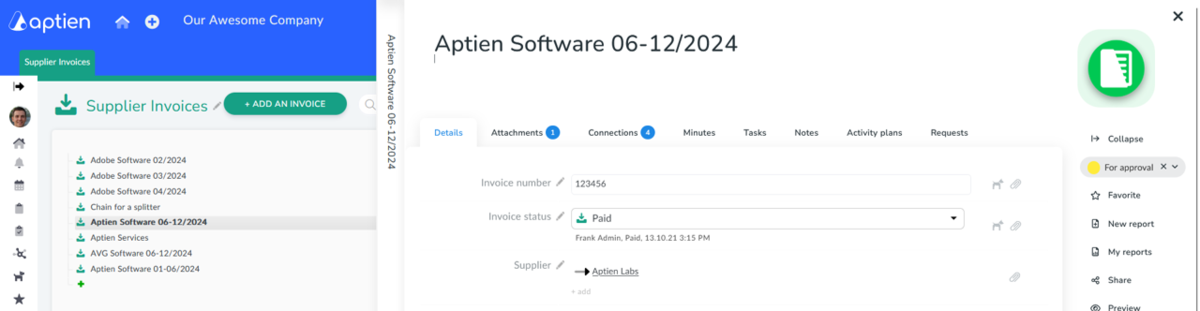What Is the Purpose of the Item Status?
You can use statuses in every record. So you can use them anywhere you need to manage workflow or manage and sort items by status. For example, when you manage projects, orders, or use Aptien as a CRM. Here are four examples of how you can use statuses.
- For example, you can have orders, projects in the status New, Open, Closed
- You have divided business cases into Prospect, Submitted offer, Won
- Tax documents, received invoices are divided into Entered, Approved, Paid
- For your assets, you can have statuses New, Used, In repair
So statuses serve for
- Approving items
- Distinguishing items between different statuses, for example within the life cycle
You can then easily and clearly see items in individual statuses in the kanban view.
Where Can You Find the Item Status?
As a user, you see the status in the right menu and you can change this status.
How to Set the Item Status
- Only an administrator can set item statuses in the record settings.
- How to customize item status