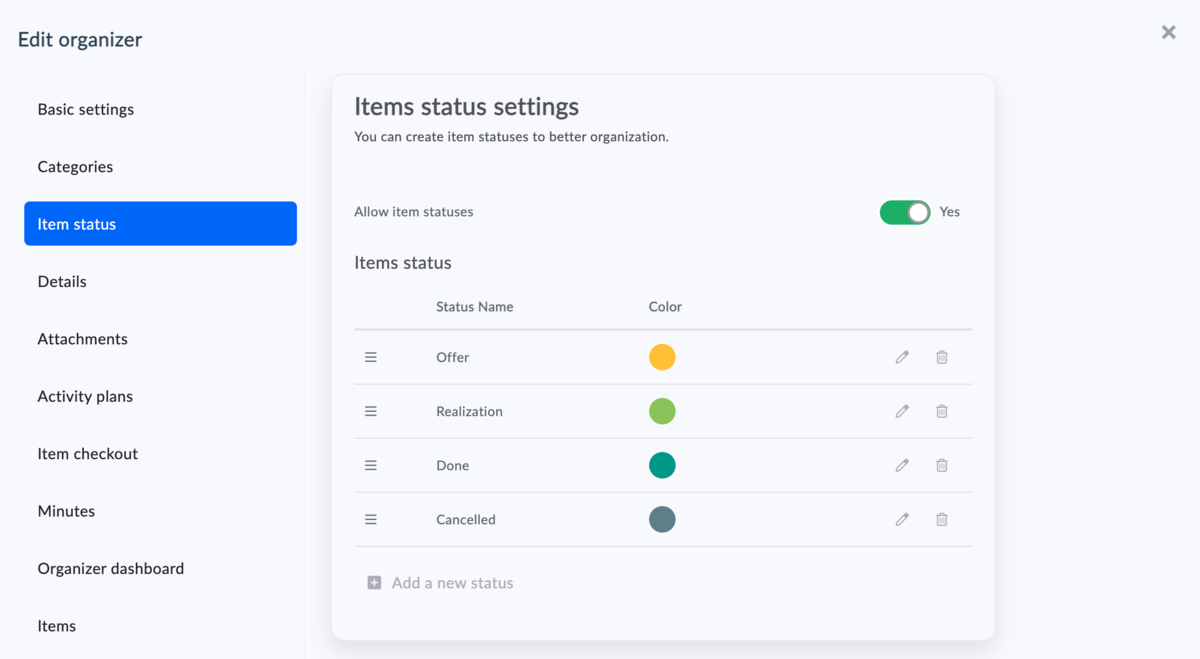This article is intended for administrators.
How to Customize Statuses in an Organizer
- Select the registry in which you want to customize the statuses
- As an administrator, you will see a pencil icon next to the registry name. Click on it to access the settings.
- In the registry settings, select the "Item Statuses" tab
- Edit the statuses as you need (order, colors, etc.)