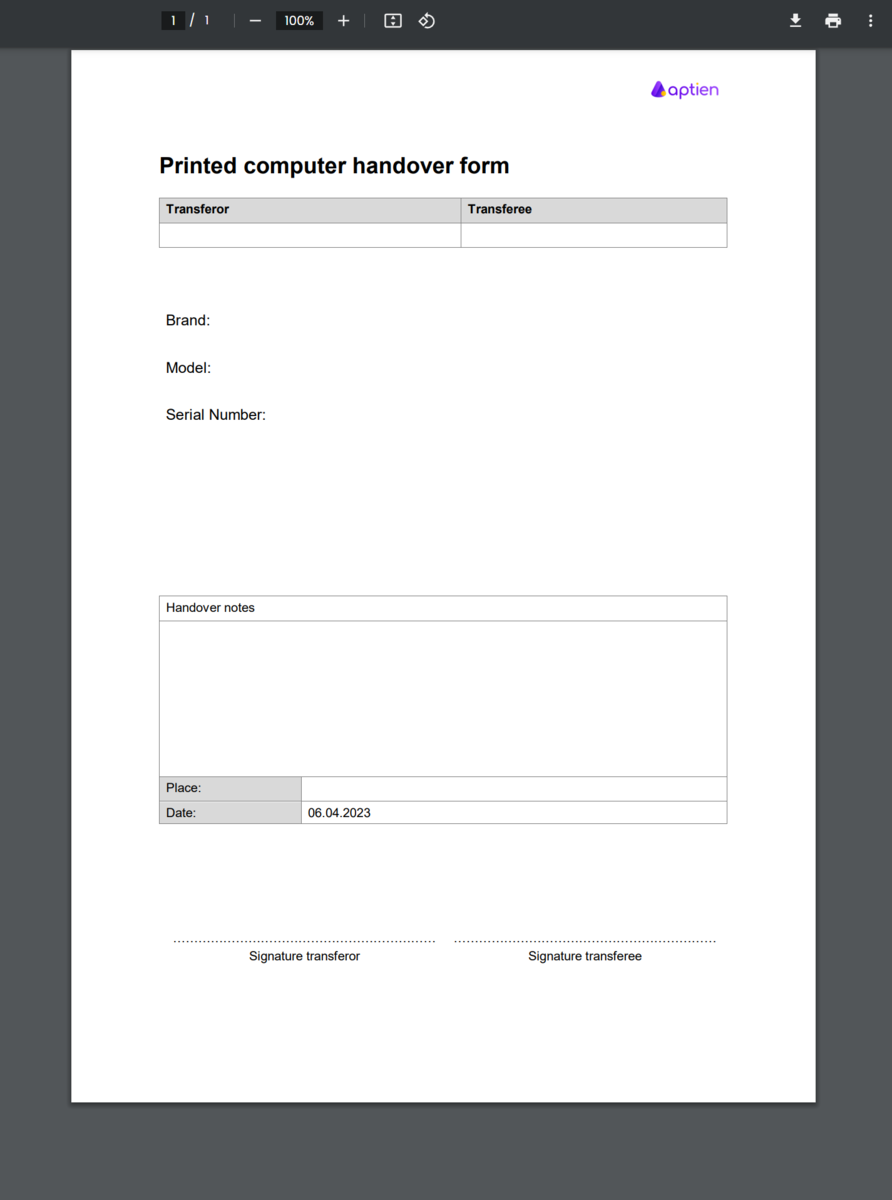Laptop Checkout Form serves as documented proof that a company-issued computer (laptop or notebook) was assigned to an employee.
- clearly records who issued the device, which employee received it, and under what terms.
- helps reduce lost or missing devices and improves accountability
- serves as a signed acknowledgment of receiving a work device
- is a record confirming the issuer provided the device and the employee accepted it
You can use the form as a printable PDF template, or choose a digital handoff via an online app with the employee’s on‑screen signature.
Why do companies manage computer checkouts? They protect themselves from these issues
- avoid disputes during employee offboarding
- laptops, chargers, and accessories often go missing—especially with hybrid or remote employees
- increase accountability for assigned assets: a formal handoff makes it easy to track who received what, when, and in what condition.
- reduce data breach risk: laptops provide access to email, documents, and systems. During offboarding, “returning the laptop” is critical—poorly managed returns increase the risk of data leakage.
- streamline work for HR, IT, and office management
What does a computer checkout form typically include?
- employee and company details
- acceptance of device use terms (Laptop Acknowledgment)
- device condition at checkout
- date of handoff
- signatures of both parties
Best practices for small businesses
- In Aptien, track company laptops with key details: Asset tag/Inventory ID (internal label), Serial number, Model, Brand, and optionally Purchase date/Warranty status
- Use the PDF form to print an equipment handoff receipt if you prefer paper records
- Use a digital handoff in the mobile app to reduce paperwork and streamline documentation
Using the PDF checkout form, you can check out a computer or laptop to an employee that you track in your laptop asset inventory. This form serves as official proof that the employee has received the equipment. The transfer is confirmed when the employee signs the printed document.
The form is automatically pre-filled with key details about the assigned item, such as:
- Laptop / Computer Make & Model
- Unique Identifier (e.g., serial number)
- Current Condition
The completed form is saved as a PDF file, which you can easily print for the employee’s signature.
How to Check Out Laptops to Employees
- Learn how you can assign computers or other IT equipment digitally (paperless). This method saves time, reduces paper waste, and eliminates the need for physical document storage.