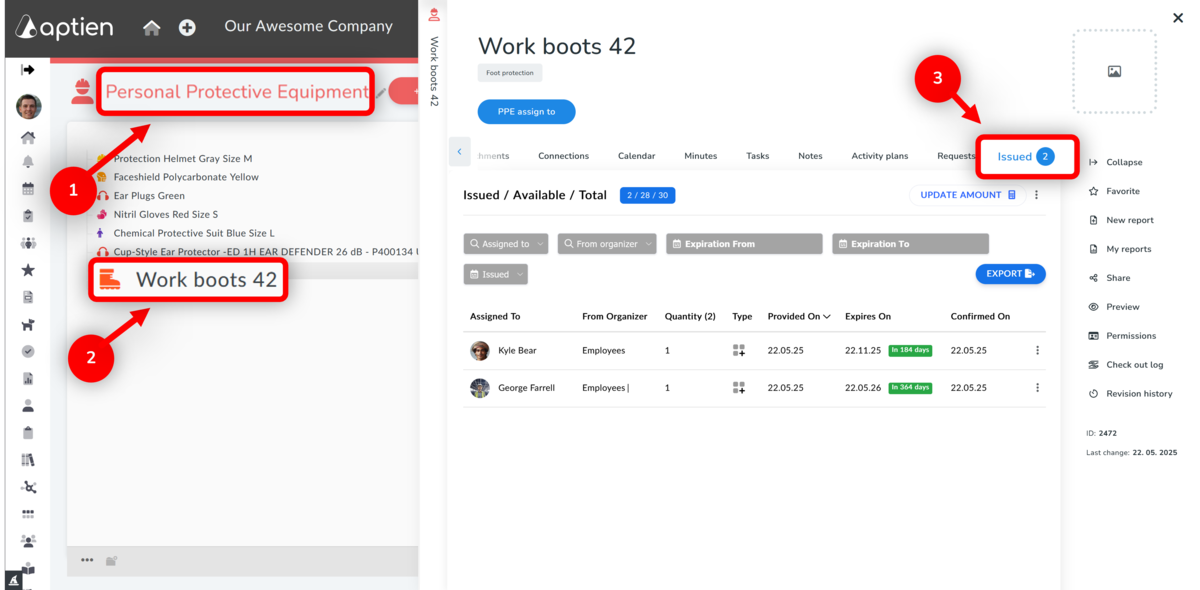This article is for employees responsible for distributing and issuing work equipment and aids. This guide helps you manage and track the issuance of work equipment to employees, ensuring efficient inventory control and planning.
How to Get an Overview of Issued Work Equipment?
If you're responsible for managing work equipment, here’s a simple overview for each item (e.g., work boots, size 9):
- Recipient and Issue Date: Who received the equipment and when it was issued.
- Expiration and Replacement Eligibility: When the equipment expires and when a replacement can be requested.
- Available Stock: How many items are currently in inventory and ready to be issued.
- Total Distributed: The total number of items in use, including both issued and available stock.
How to View the Issued Equipment List
- Open the inventory or organizer where you track your work equipment (e.g., Laptops or Safety Gear).
- Select a specific item (e.g., Steel-toe Boots, Size 9).
- Click on the “issued” tab.
- Here, you’ll see a list of all equipment currently issued.
How to Track the Number of Work Equipment Items in Use
For tools or equipment with multiple units, you can track:
- Issued Equipment: The number of units assigned to employees.
- Stock Inventory: The number of units available in storage, ready to be issued.
- Tracking this information helps you plan when to reorder tools and equipment.
- Check out how to find the total amount of equipment in use
How to Track and Manage Inventory Quantities
- Learn how to set up quantity tracking
Conclusion:
By following these steps, you can efficiently manage your work equipment inventory, ensuring that all employees have the necessary tools while maintaining accurate records.