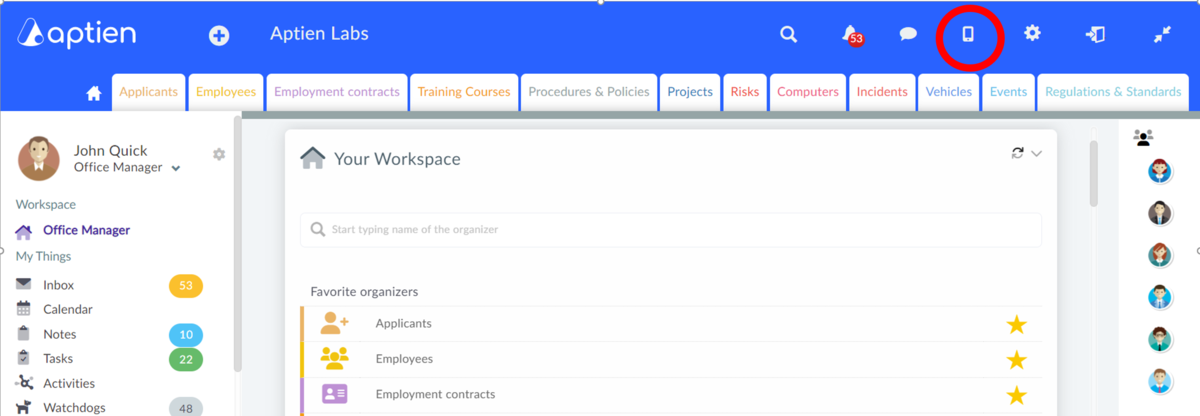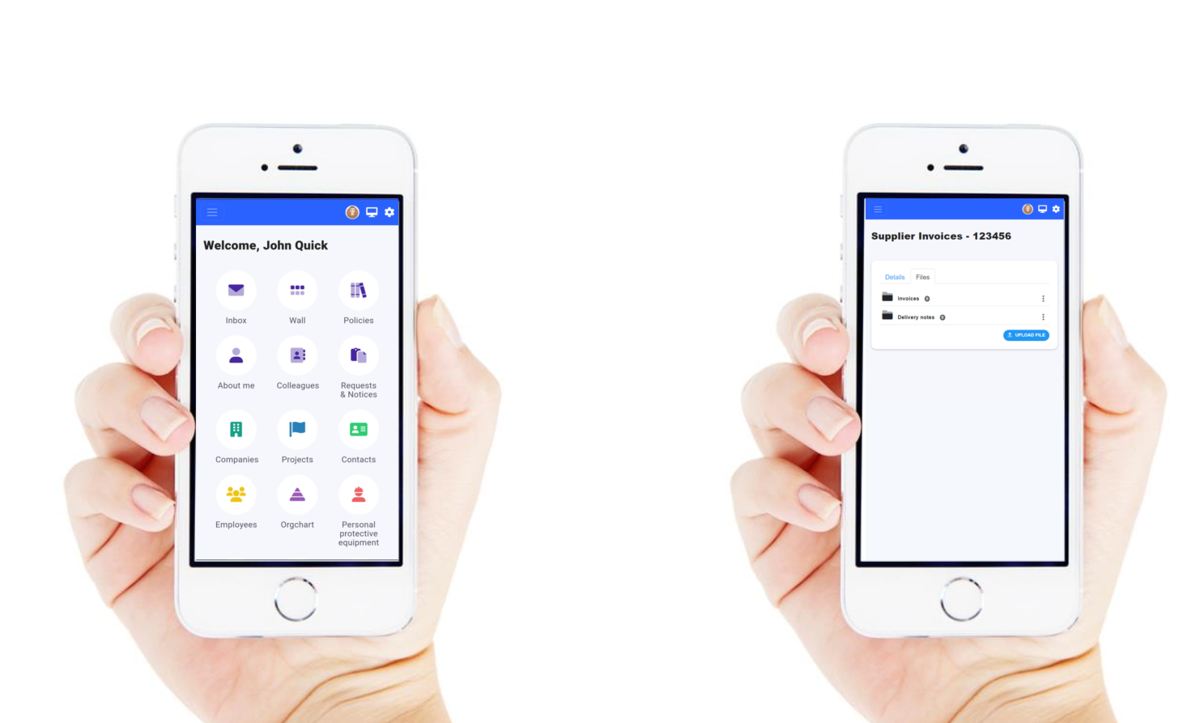If you often work from your mobile or tablet, working in the office version may not be convenient for tasks you do in the field, such as taking notes, meeting minutes or entering requests. For working on a mobile device, the simplified mobile version is preferable, which Aptien switches to once you log in from your mobile. Alternatively, you can also do it manually using the mobile icon on the top bar.
What does the mobile version look like and what can you do with it?
As an office user, you can use both the office version and the mobile version, which has a simplified environment, focuses on fieldwork, and therefore does not provide all the options and information you have in the office version. What is available in the mobile version:
- Notifications inbox
- Wall (Message board)
- Employee self-service with personal information (About Me)
- Overview of colleagues
- Requests and reports
In the Organizers, you can then see and do
- Basic information (details)
- Digital handover forms
- Minutes (in preparation)
- Take photos and upload files and attachments via mobile
Not available in the mobile version
- Tasks
- Chat
- Connections
- Notes