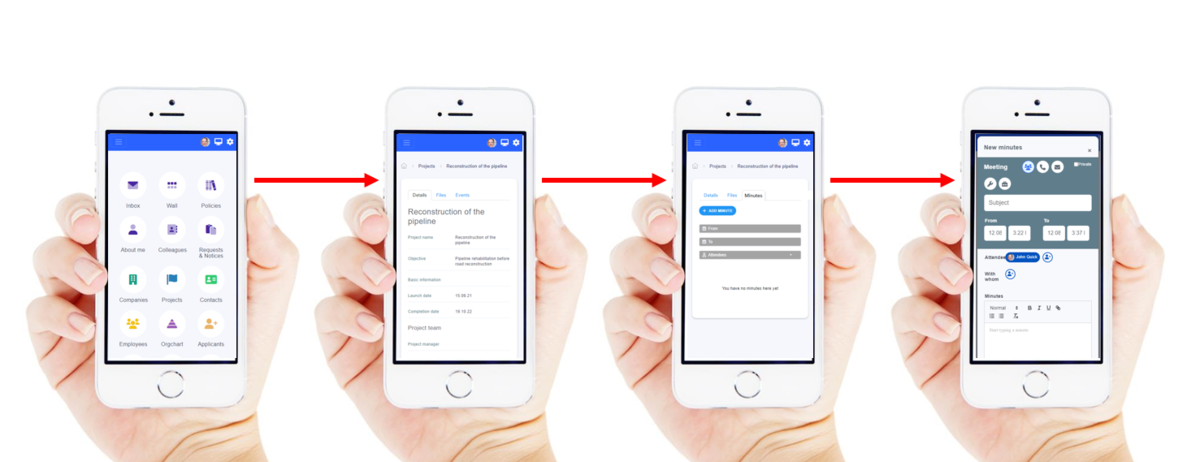Use your mobile phone records in the field
If you are in the field, such as a service technician or sales representative, you can take minutes from your mobile phone in Aptien. You can take minutes immediately after a meeting or other activity.
The app opens on your mobile in a simple view, you select the organizer and the item you want to take minutes on, click on the minutes tab and take a note.
Recommendations for mobile entries
Concentrate on the essential background information, especially the minutes themselves, while you have everything in your head. Everything else you can add more comfortably later at home or in the office.
- Activity type - select the type of activity you just did (email, phone, meeting, online maintenance, repair)
- Subject - add here what the activity was briefly about
- From - To - timeframe of the activity (date and time settings)
- Participants - add all participants
- Location - enter the location where the activity took place
- Minutes - text field for enrollment
- Conclusion - text field for the conclusion resulting from the activity