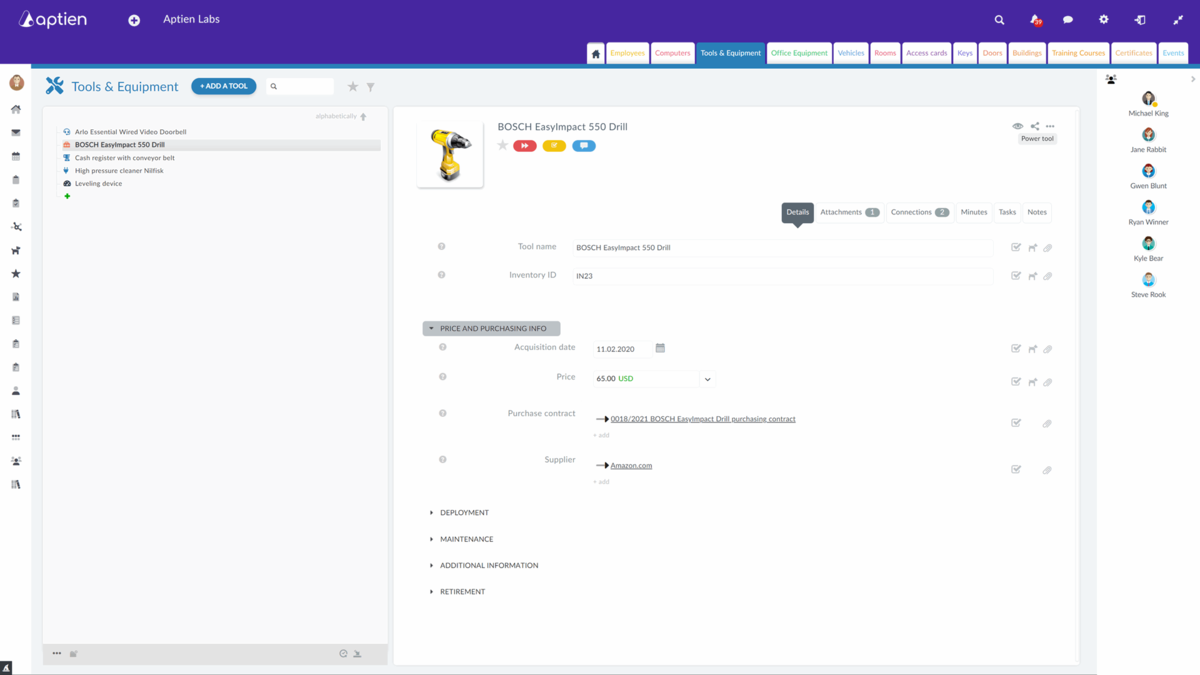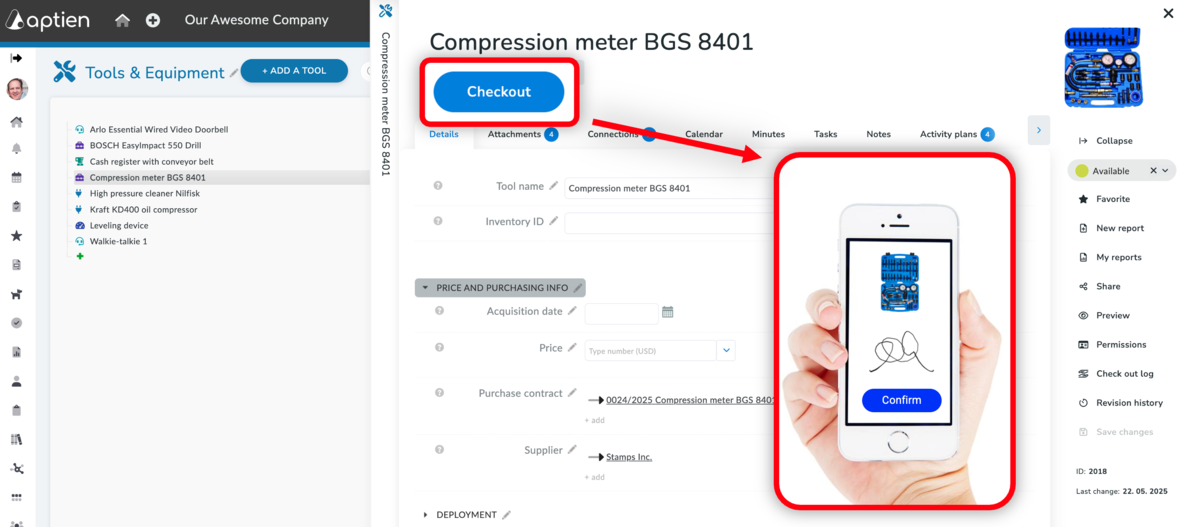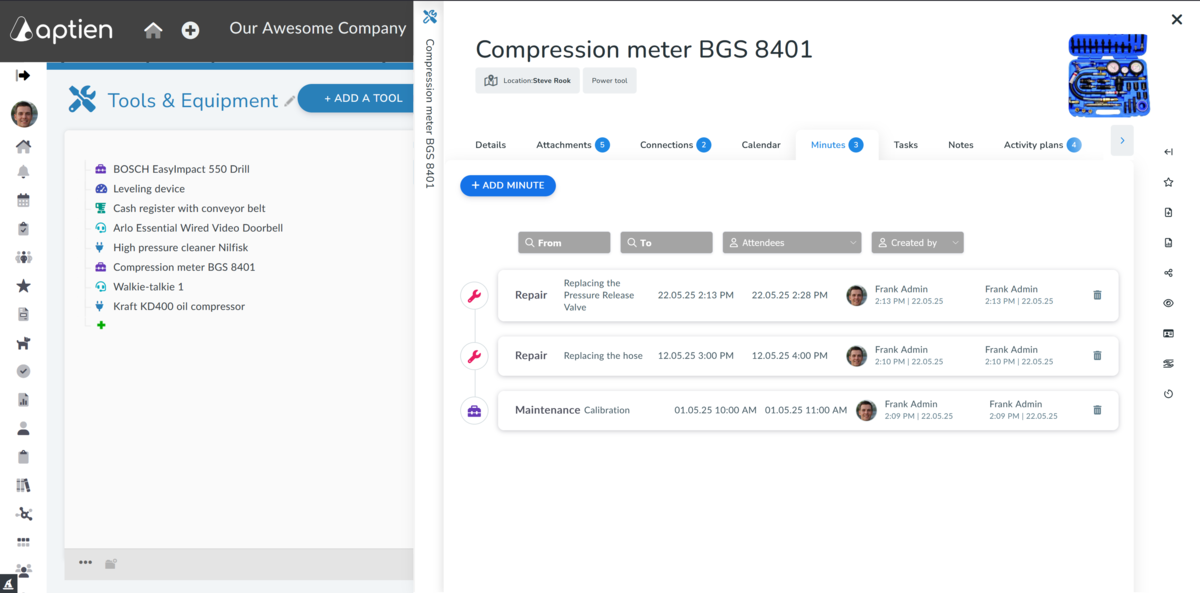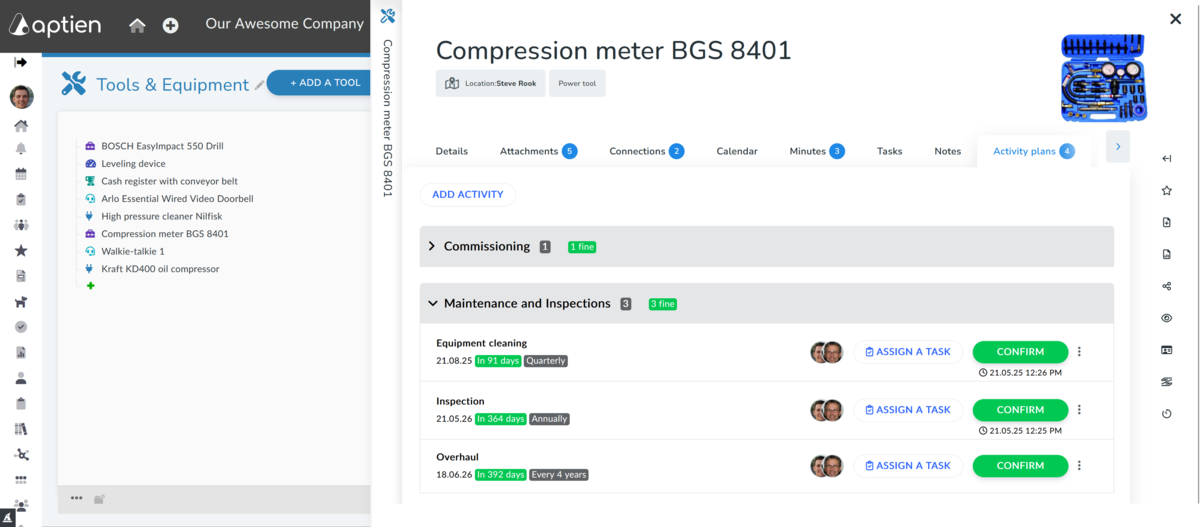Overview of the tools and equipment in your company
In the tools and equipment organizer you keep an overview of the different types of tools, instruments and other company equipment.
- It keeps track of regular service dates and
- Maintenance record log makes easy to schedule and track repairs, servicing, inspections or calibrations
- Facilitates the issuance of tools and equipment to staff
There are several preset types of tools and instruments as default which you can customize to your needs:
- Power tool
- Machine or device
- Measuring instrument
- Communication tool
- Other
How to Issue Tools and Equipment to Employees
- As the person responsible for issuing, search for the tool or piece of equipment you want to hand over.
- You will see an "Issue" or "Hand Over" button.
- Select the employee to whom you are assigning the tool or equipment.
- The employee receives the item and, if applicable, confirms receipt with their signature (digital or physical).
- The employee can view a record of what was issued to them, and when, on their employee profile or designated inventory tracking system.
How to Maintain a Tool and Equipment Log
You can keep individual maintenance records for tools and equipment by creating activity logs in the "Records" tab:
- On the equipment card, select the "Records" tab.
- Choose "+Add Record" and select the "Maintenance" type.
- A maintenance record will open, automatically populated with your name and linked to the equipment from which you are creating the record.
- In the record field, note the maintenance activity - what you did (e.g., "Oil Change", "Blade Sharpening").
- In the conclusions field, record the next steps or recommended actions.
- If you need to create a follow-up task, create it using the task button.
The maintenance record created is available online only using a web browser. The system provides a full audit trail and restricts access to maintenance records only to users with appropriate permissions. Stored maintenance records are indexed and easily searchable.
How to Plan Maintenance, Inspections, or Repairs for Tools and Equipment
Maintenance schedules are designed for those who need to plan either one-time or recurring maintenance tasks and want to receive advance notifications of upcoming maintenance. Aptien alerts you to specific dates and requirements and enables you to confirm individual tasks. When confirming maintenance tasks, you can attach text information and relevant documentation, such as calibration records or other confirmations and reports.
- The system automatically tracks and alerts you to the maintenance due dates for tools and equipment.
- View a device-specific overview and the overall annual maintenance schedule.
- Confirm completed maintenance and attach maintenance reports.
- After creating maintenance schedules, remember to activate them.