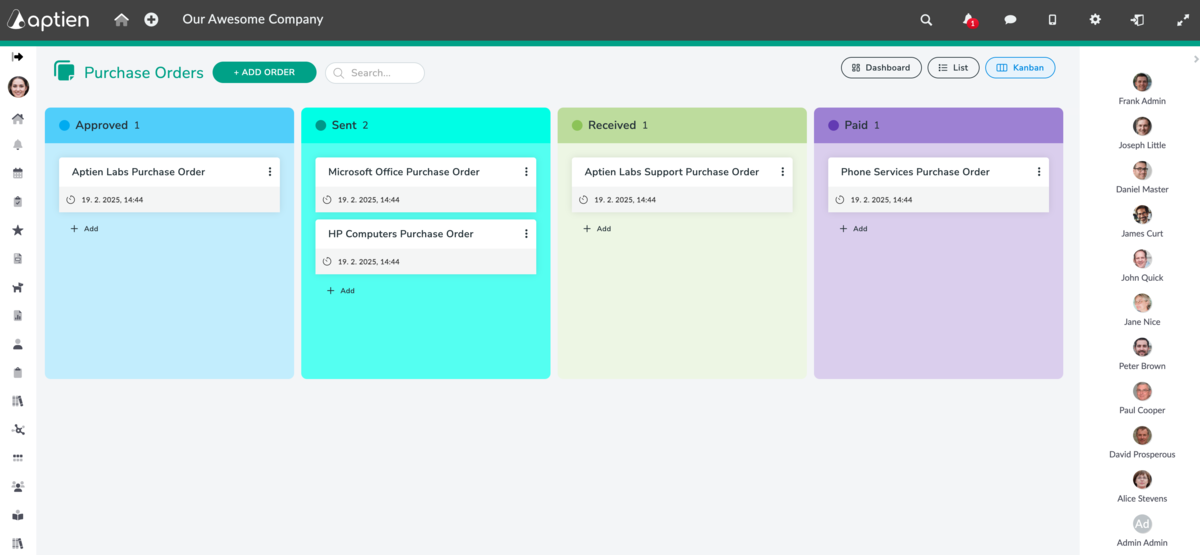Purchase Order Management
This organizer allows you to quickly and easily create and manage purchase orders. It is designed primarily for administrative assistants or office managers handling simple orders, typically for services that can be described in plain text. You can enter an order, generate a PDF for printing or sending, and link it to a contract or a related purchase request.
Key Features:
- Creating Purchase Orders: Generate purchase orders with automatic numbering.
- Tracking Order Status: View and manage orders based on their status.
- Invoice and Document Matching: Link purchase orders with invoices, delivery notes, and acceptance documents.
- Vendor Management: Connect orders to suppliers and contracts.
- Audit Trail: Keep a history of all activities related to each purchase order.
How to create a purchase order
- Go to the Purchase Order record
- In the order record, click the "+ Create order" button
- Enter the required information, such as the order name
- Save - the order will be created and you can enter additional information by clicking on it
Key Features of Purchase Order Management
Purchase Order Creation & Management
- Generate, customize, and manage purchase orders.
- Assign unique PO numbers for tracking.
Status Tracking & Purchase Order Lifecycle Management
- Track purchase order status (draft, approved, sent, received, paid, etc.).
- Monitor partial or delayed deliveries.
- Receive automatic alerts for updates.
Invoice & Project Matching
- Automate three-way matching (PO, invoice, delivery).
- Match POs with invoices and receipts.
- Track payment statuses.
Supplier & Vendor Management
- Store supplier details and contracts.
- Track vendor performance and order history.
- Manage preferred suppliers.
Audit Trail & Compliance
- Maintain a detailed history of purchase order activities.
- Ensure compliance with procurement policies.
- Reduce fraud and unauthorized purchases.