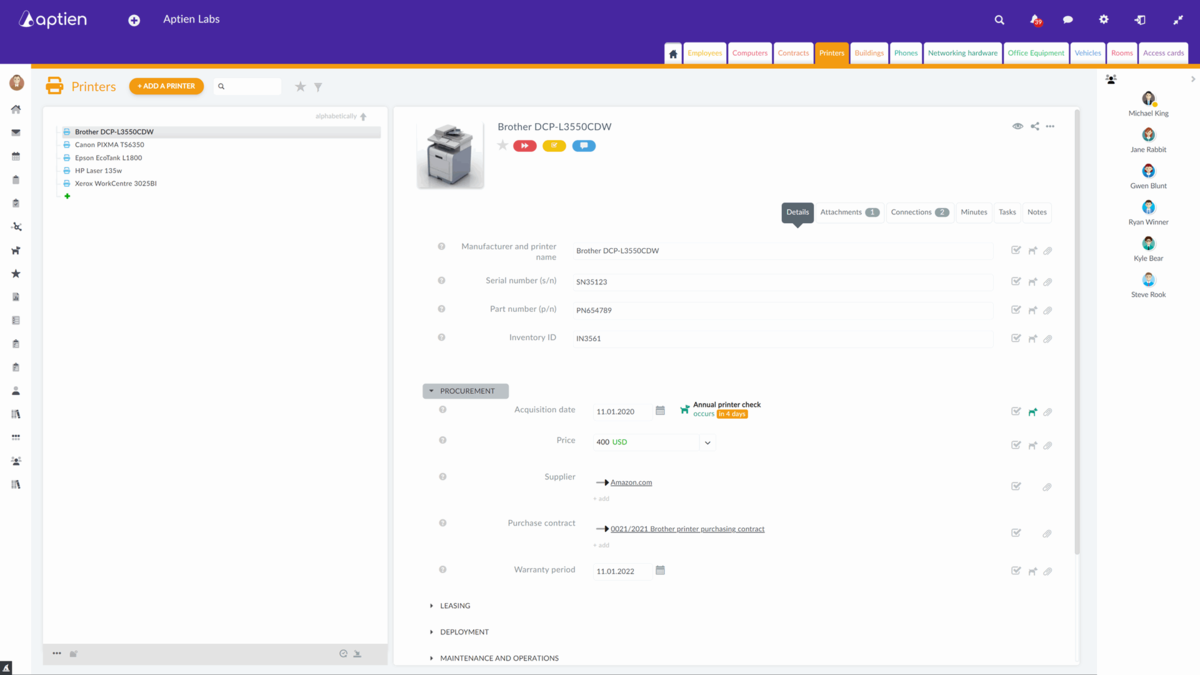This article is intended for IT managers.
Overview of printers in your company
This organizer is designed especially for IT managers or office managers to keep track of the printers in your company that you use. It will help you with printer operation and maintenance. Printers are no longer just simple devices connected to local computers. They are full-fledged network devices with many options and capabilities. This organizer will help you to keep track of them and manage them. Here you will find the basic information needed to operate and maintain them.
- Maintain information on acquisition or rental, leasing, maintenance contracts, and toner replacements
- Keeping track of printer warranties and maintenance deadlines
- Print and printer security information (admin passwords, printer access cards)
- Information on access to the printer by people from the company
- Maintaining other technical information about the printer as a device (number, location on the network)
Basic operational details for each printer
You keep basic information for each printer:
- Printer purchase, contract, and warranty information
- Leasing - the lease agreement and maintenance of the printer
- Location of the printer - information about its location (office) and its location in the computer network
- Security - administrator passwords and access by company people
- Printer documentation - manuals, warranty cards, and technical documentation
- Decommissioning - information about the scrapping and disposal of the printer
Printer Operation Log
- For each printer, you keep information about maintenance, service, and all service interventions.
How does Aptien help you with printer management?
Central overview of printers
- CMDB (Configuration Management DataBase) is a central repository, where you store information about your printers, and it also serves for printer configuration management
- CMDB provides a common place for storing data associated with printer activities
- Printer inventory can include many specifics of each piece of printer
Maintenance and operation log of printers
- Keeping a printer operation log
- Monitoring printer warranty terms
- Monitoring regular printer replacement
- Keeping an operation log of performed maintenance, updates, patch management
- Monitoring regular penetration tests
- All the mentioned activities can be easily set up and monitored for different printers