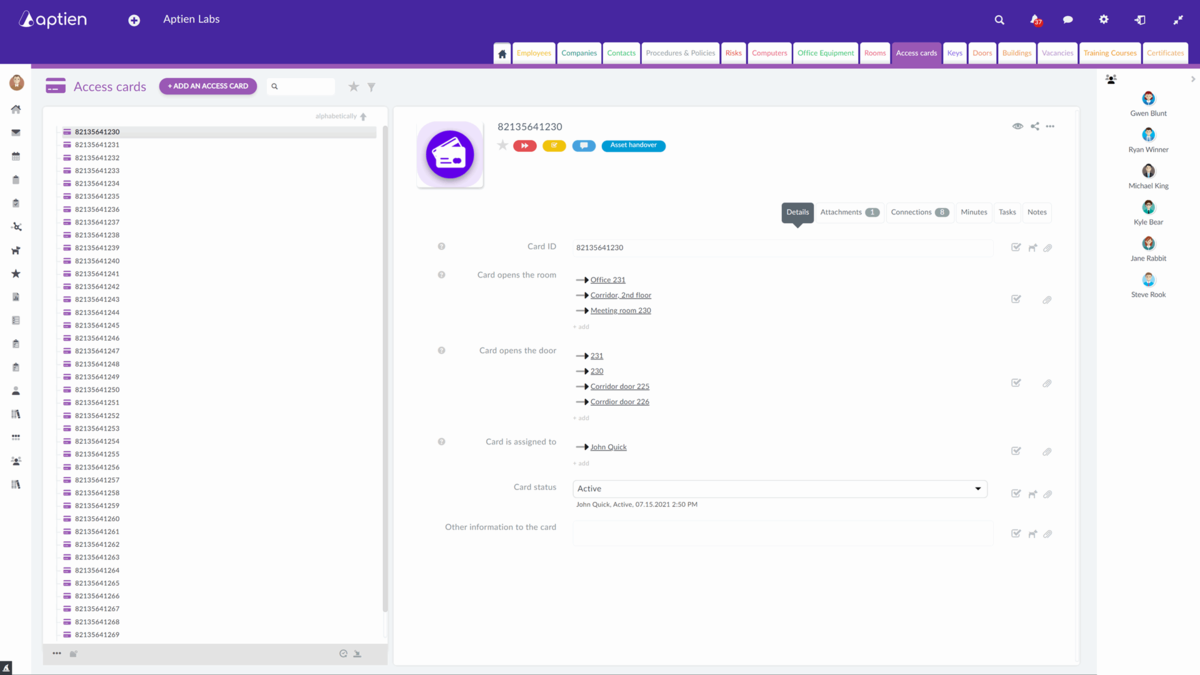This record is designed for HR staff, office managers, or facilities managers who are responsible for tracking and assigning access cards and keys to individual employees.
Managing Keys, Entry, and Access Cards in Your Company
Managing employee access to specific areas within your company is a fundamental security concern. It is essential to ensure that only authorized personnel can enter certain areas. This includes issuing and retrieving cards, keys, and chips during employee onboarding and offboarding. You need to maintain an overview of all access elements (keys, cards, chips, etc.) that you have available.
1. Create an Overview of Your Keys and Cards
- Compile a list of all keys, entry cards, and similar items.
2. Keep an Up-to-Date Record of Assignments
- Maintain records and track the movement of these items.
- Assign keys and cards to employees and keep track of issued items.
- When a new employee joins, you need to issue, hand over, or assign keys, key cards, fobs, tokens, or other access permissions to their workplace or other areas they need for their job. Additionally, throughout their employment, you need to document any changes, and especially at the end of their employment, you need to ensure that all keys or entry cards are returned.
How to Keep Track of Keys and Cards
What to Include for Each Card or Key:
- ID: Unique identifier for each key or card.
- User: The employee currently assigned the key or card.
- Manufacturer or Supplier: Information about the key or card's manufacturer or supplier.
- Additional Information: Any other relevant details, such as the purposes for which the access medium can be used (e.g., entry, attendance system, company cafeteria, printer access).
- Access Locations: The rooms, buildings, or areas to which the key or card grants access.
How to Hand Over Keys to Employees
Maintain a separate records for keys or key cards, keeping information about their types, numbers, or other relevant properties specific to your situation.
Benefits
- Aptien allows you to maintain a history for each key, so you can retrospectively track which employee had access at any given time.
- This inventory is useful for meeting the security requirements of the ISO 27000 system, as it provides evidence and audit records from a security perspective. This is valuable both during the employment relationship and after it ends, as you can easily retrieve and present the information.
Complete History
- Aptien allows you to maintain a history, so you can retrospectively track who had which access card or key at any given time. From a security perspective, this enables you to control the assignment of cards and keys to individual employees from onboarding to offboarding.
- Card Status - Indicate the status of the card. If it is lost, terminate the employee's assignment in the "Relations" tab and note any important information in the comments.