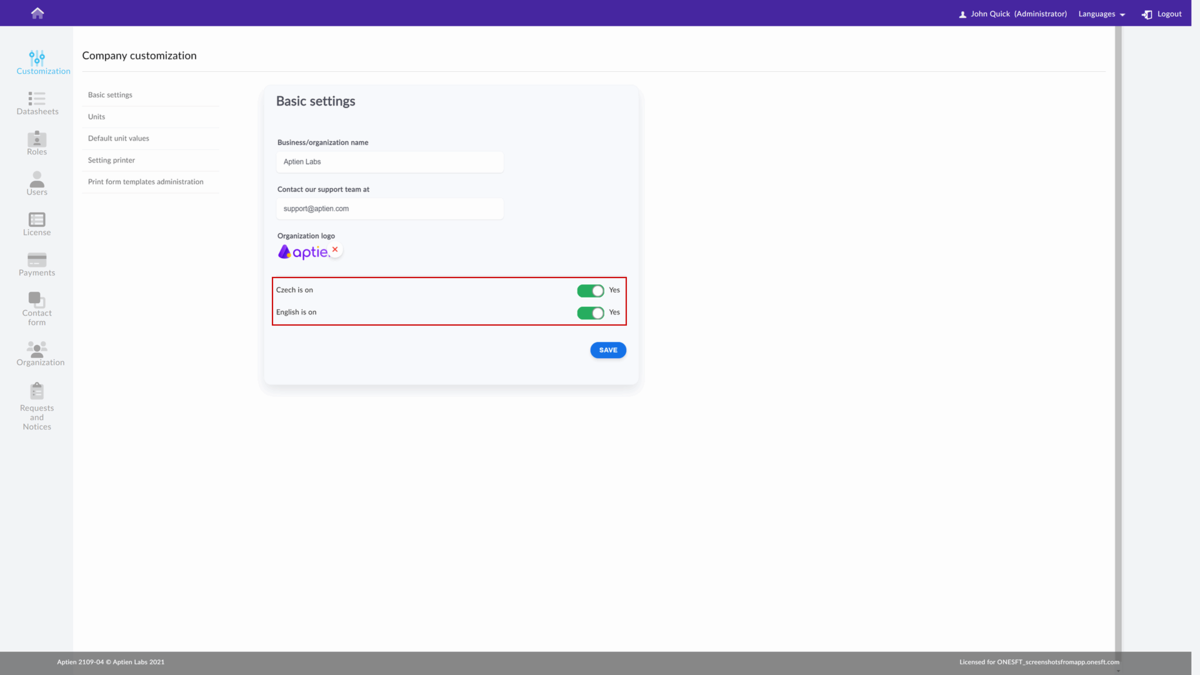This article is intended for administrators.
This article is intended for administrators.
How to manage language settings
- Go to Administration Settings
- Select "Customizations" from the menu
- Follow instructions below
- Save the settings
Application environment language
- The system allows you to set the language of the environment.
- This means that menus, messages, and help texts are displayed to the user in the appropriate language.
- The data that users enter into the system is in one language only. In other words, what users enter and type in is what is there.
How to turn on displaying an additional language
By default, you have only one language activated. If you are an international company and need to work in a multilingual environment, you can also activate Czech as the language of the environment. Once you activate it, each user will then be able to choose whether they want an English or Czech environment.
- Turn Czech on
- Save
Once activated, all users will see the language option in the top bar. They can choose between Czech and English. The language of the environment means that they will see menus, i.e., Organizer names, detail names, messages, notifications, and help in the respective language.