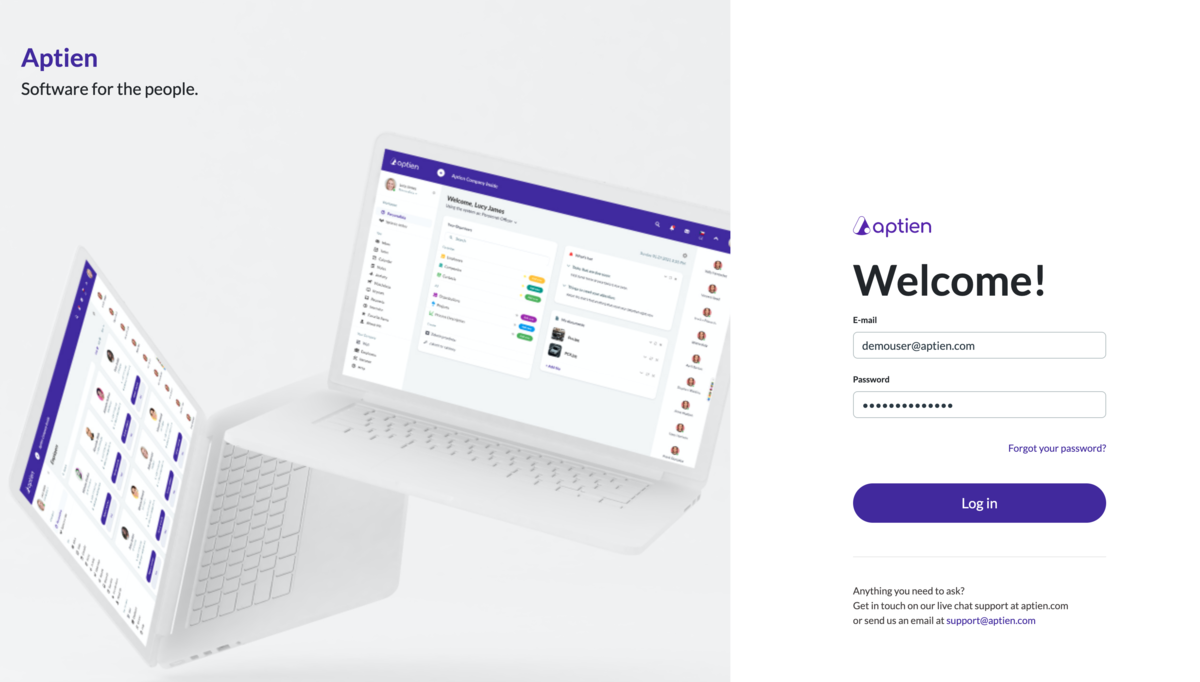Aptien works in your web browser
Aptien is a web application, so you don't need to install or download anything. All you need is a web browser to log in.
Because we care about security, each company has its own separate workspace. That's why each company has its own private address with the aptien.com extension chosen by your administrator.
This is where you log in as a user:
- Open your web browser and enter your chosen address, for example companyXYZ.aptien.com
- Enter your login details - your email as your username and your password
- If you have forgotten your password or want to restore it, simply have it sent to you
The name of your Aptien consists of the name that was chosen when Aptien was generated and the aptien.com extension. Your domain name can be found in the second email that was sent to you after Aptien was generated.