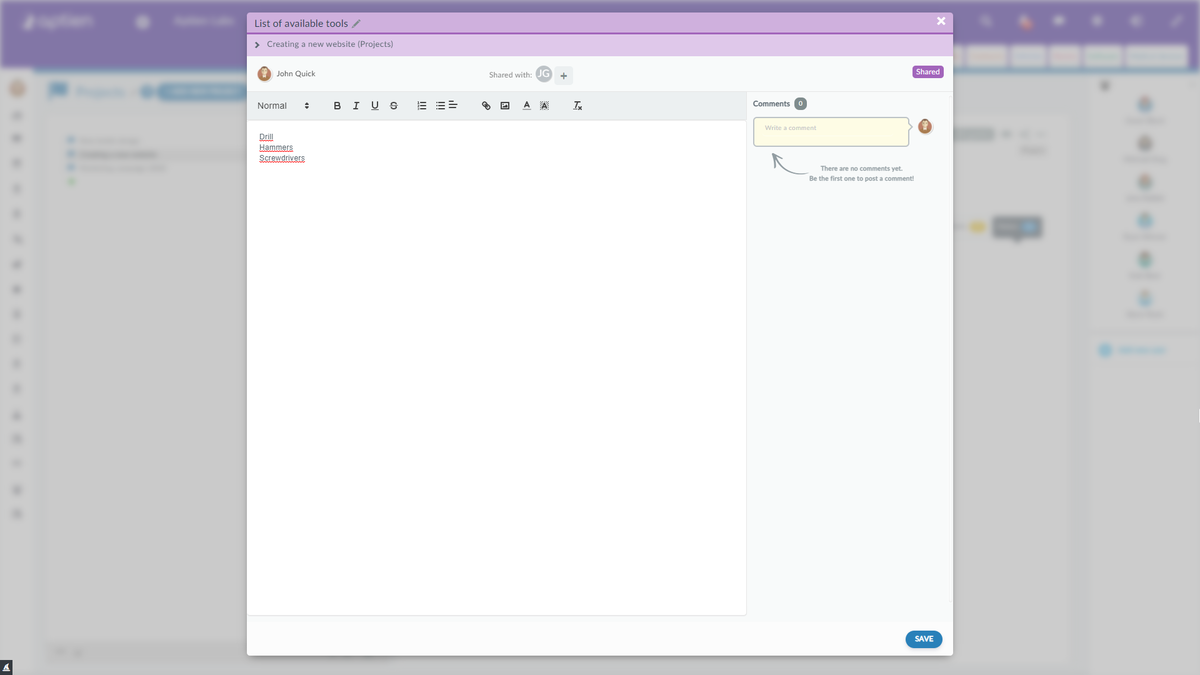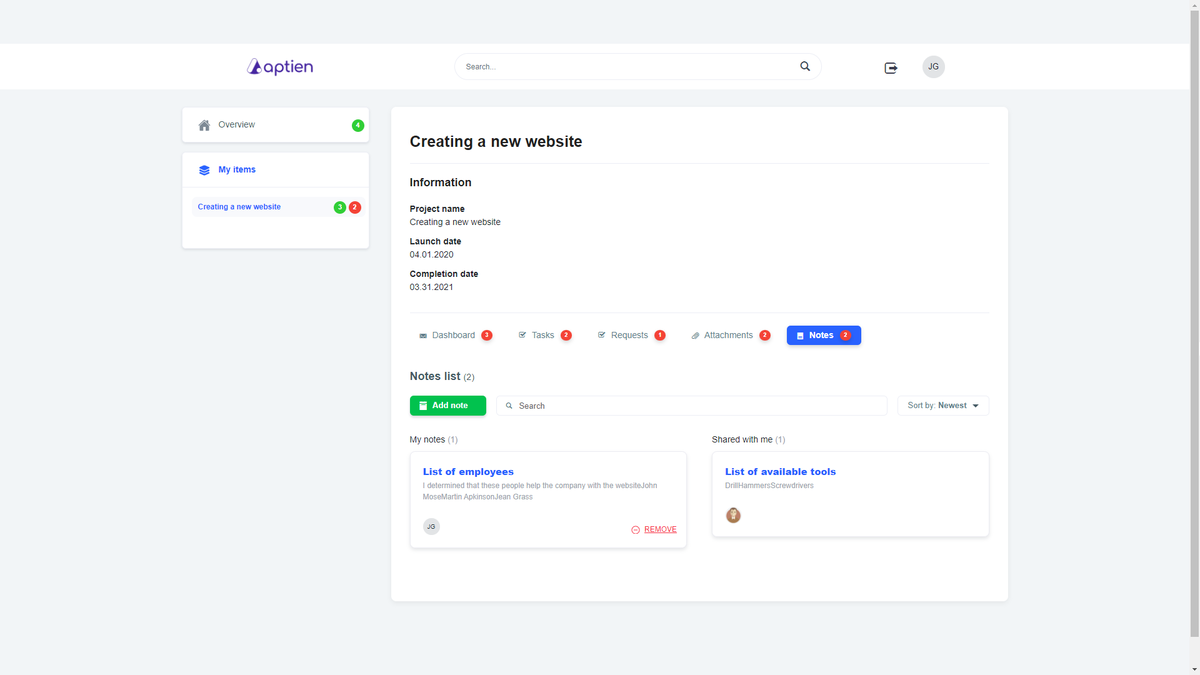Why share a note with a supplier
Notes allow you to record additional information beyond tasks, attachments or details and can be used to record any information. Information won't get lost and you'll have everything in one place.
How to share a note with a supplier
First, you need to give the supplier access to the project, if you haven't already done so. You can find instructions here.
You can only share a note attached to a project that the supplier's representative has access to with the supplier.
- Open the "Projects" organizer
- Select the project where you have the note you want to share
- Go to the "Notes" tab
- Open the note you want to share
- Add the supplier's representative to the "Shared with" box
Now the supplier's representative will see the note for that project.
What the supplier will see
The representative of the supplier you share the note with will see it in the "Notes" tab of the project in their Aptien.