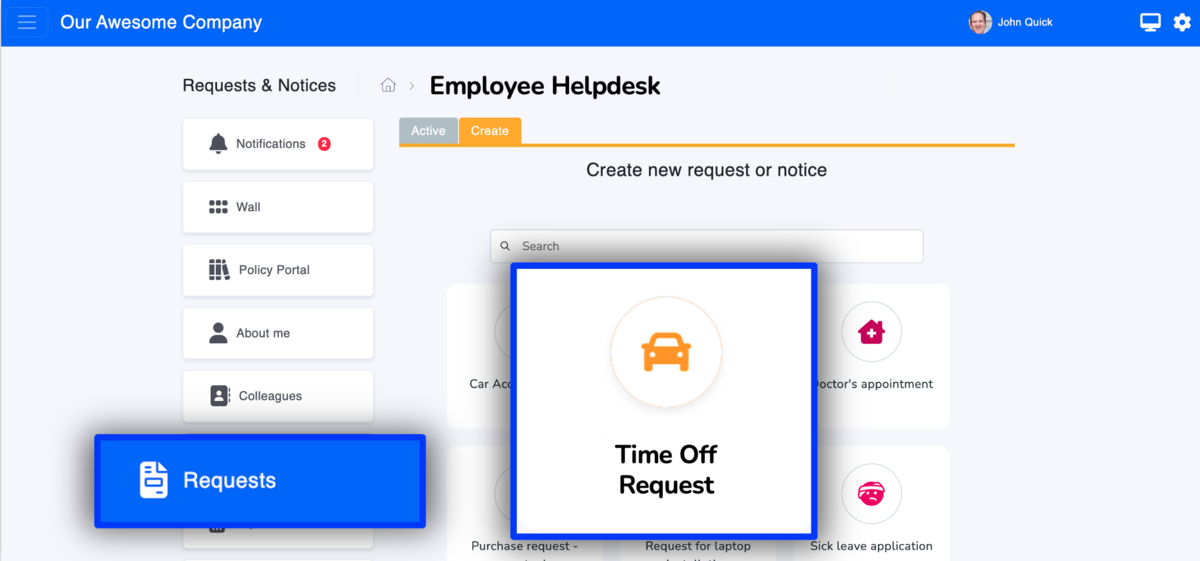What is a Time Off Request?
A Time Off Request is a formally submitted employee request for time away from work.
Customize your time off request approval process to match your company's needs. Requests will automatically follow the workflow you set up.
- Approvals can come from an employee's manager or a central contact (like an HR rep or training coordinator).
- The approver can approve the request or suggest a different date to the employee on the request form.
- Employees can request time off using a form if you make it available to them.
- All employees can submit time off requests.
How to Submit a Time Off Request
Employees can submit leave requests electronically using the form from the employee helpdesk.
- A simple leave request form allows employees to submit a request for manager approval.
- Both the employee and their manager can see all requests submitted this way.
Recommended Settings for Time Off Request Approval
- Set up the direct supervisor and HR specialist
- The most common and recommended setting is approval by the supervising manager