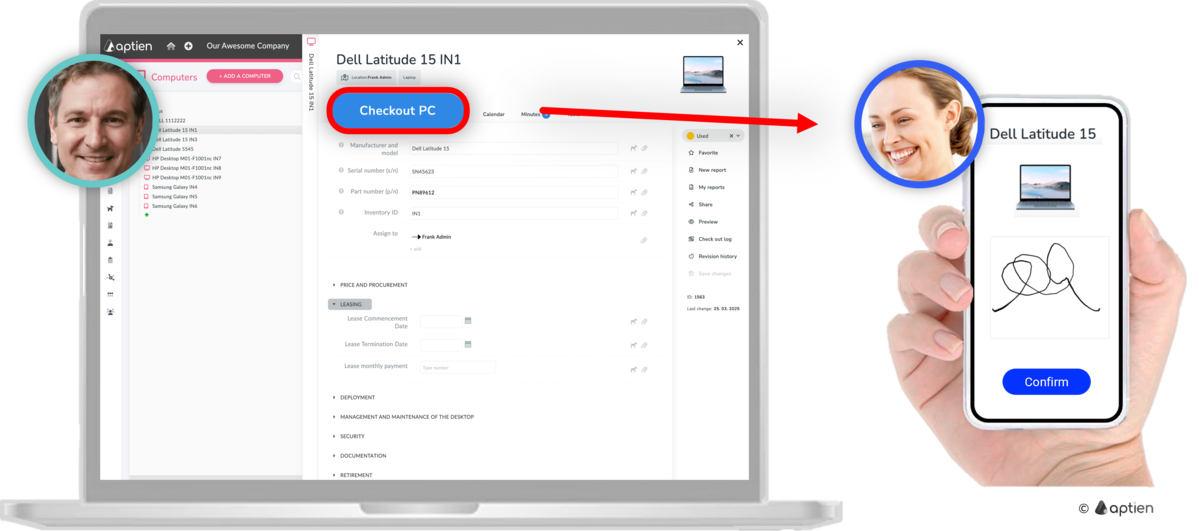Providing Work Equipment for New Employees
- When a new employee starts, you'll need to provide them with the necessary work equipment, system access, tools, and resources for their role.
- Certain equipment might also require employee training.
How to Transfer Work Equipment to New Employees
- As the person transferring the equipment, find the work equipment you want to assign (for example, a laptop).
- Click the "Checkout" button next to the item.
- Choose the employee who will receive the equipment.
- Check that the equipment’s condition matches the records. If you have any concerns or notes, add them in the form or upload a photo or other attachment.
- The employee receives the equipment and, if needed, confirms receipt by signing on the device.
- The employee can see what equipment has been assigned to them on their employee portal.
- The manager can also view all assigned equipment on the employee’s profile.
How to Confirm Employee Training on Work Equipment
Sometimes, you’ll need to train employees on how to safely use company equipment and keep records of this training for compliance or insurance purposes.
- Train the employee on the proper use of the equipment
- Obtain a signed acknowledgment confirming the employee has completed the training