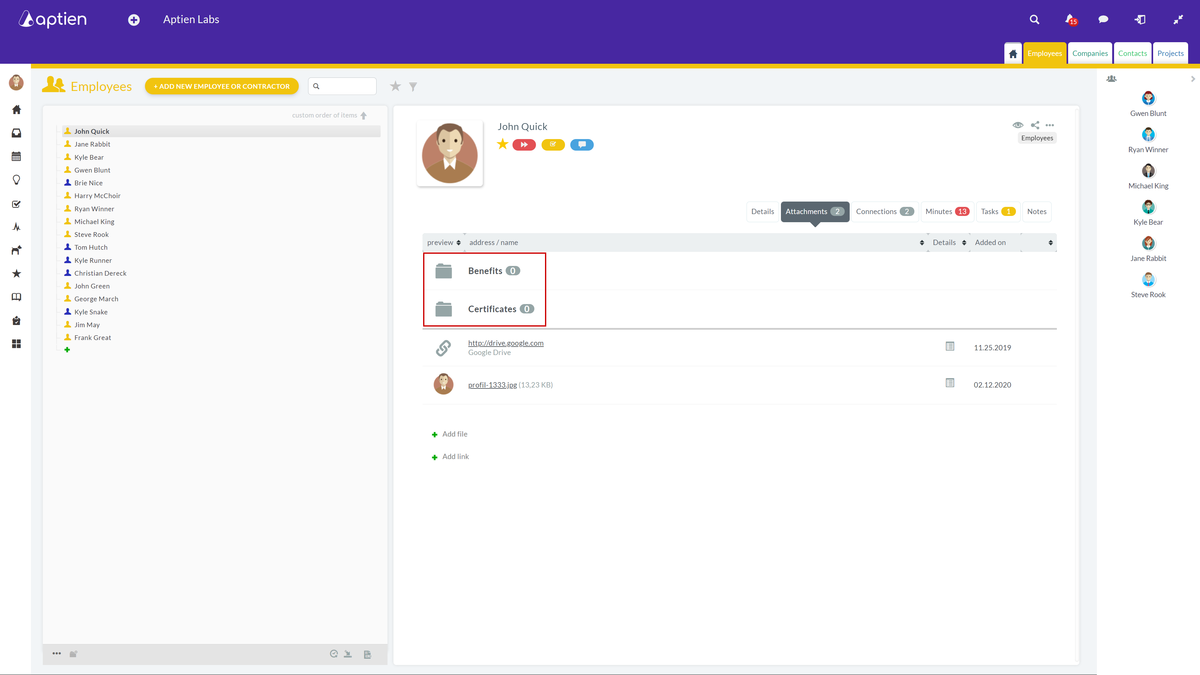Organize Your Attachments with Folders
Folders help you sort and save attachments within your system. As an administrator, you can create and manage these folders for each user or team. You can also set specific access permissions for each folder, controlling who can view the files within. This prevents unauthorized access to sensitive information and ensures users only see relevant documents. For example, only the HR team might have access to a "Resumes" folder.
- Use folders to categorize documents and control access based on roles or teams.
- You can also grant access to folders to external users through an Extranet (guest access). Control which folders guests can see, allowing you to share specific documents securely.
Which Folders Can I See?
- You will only see the folders that you have permission to access.