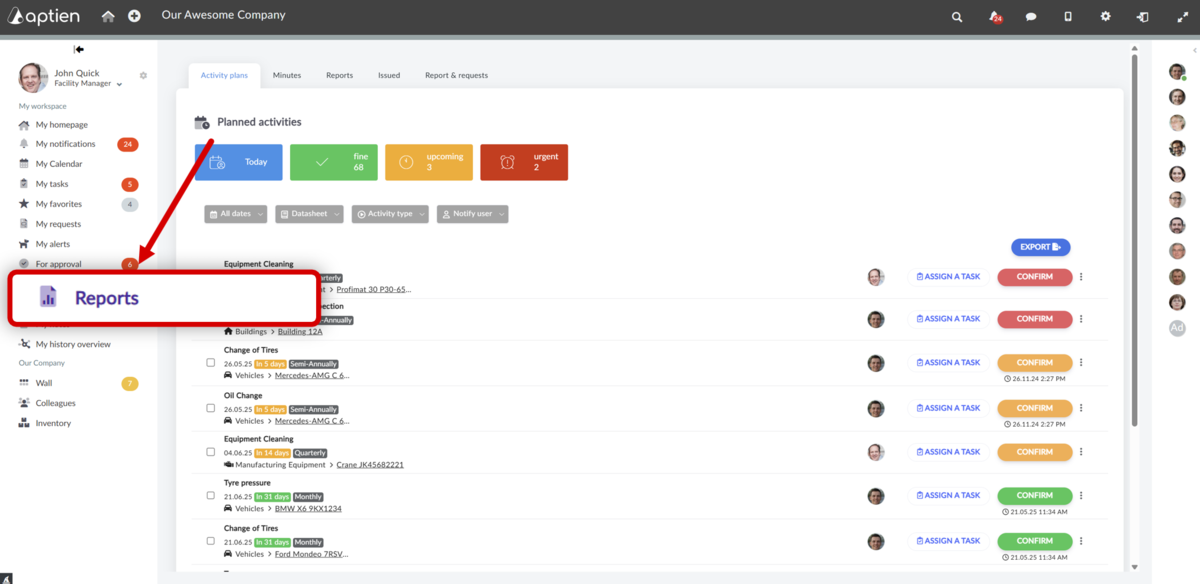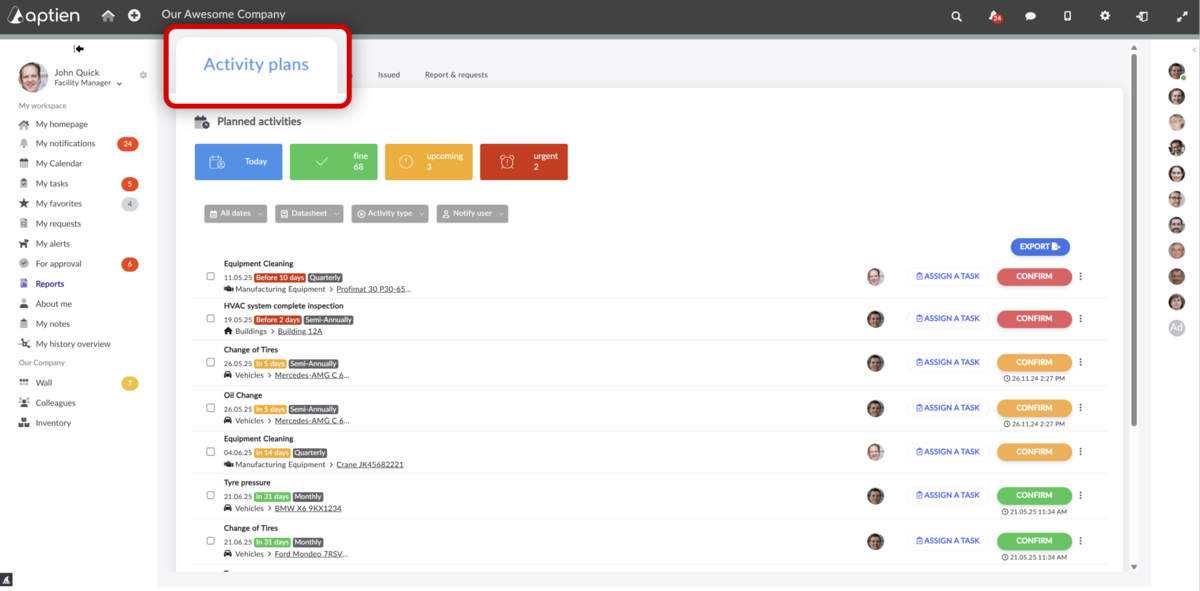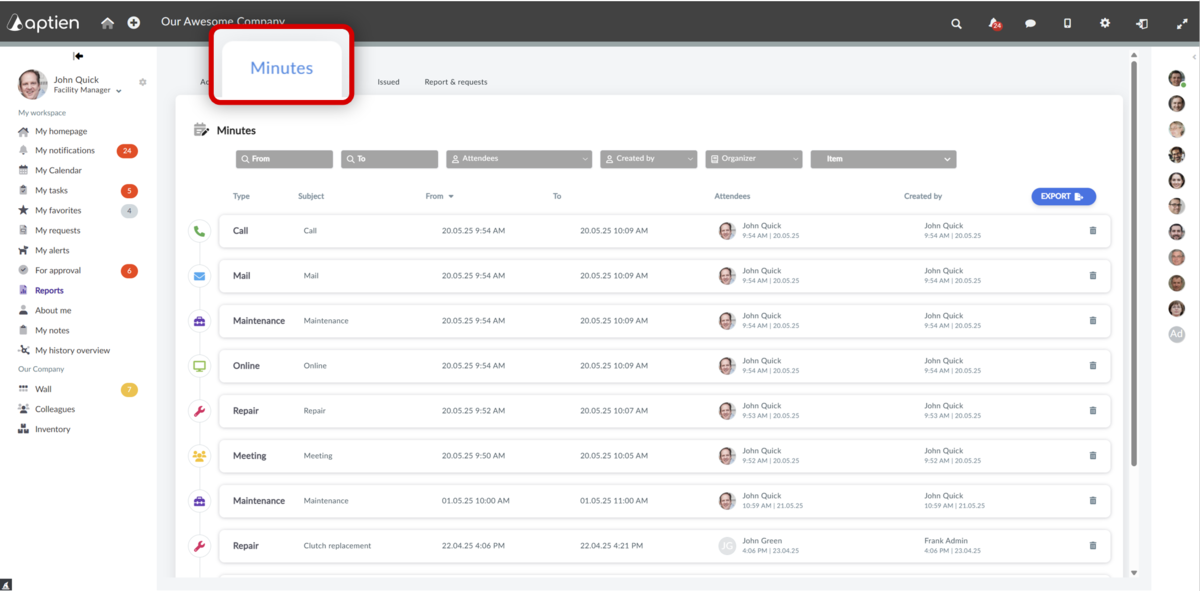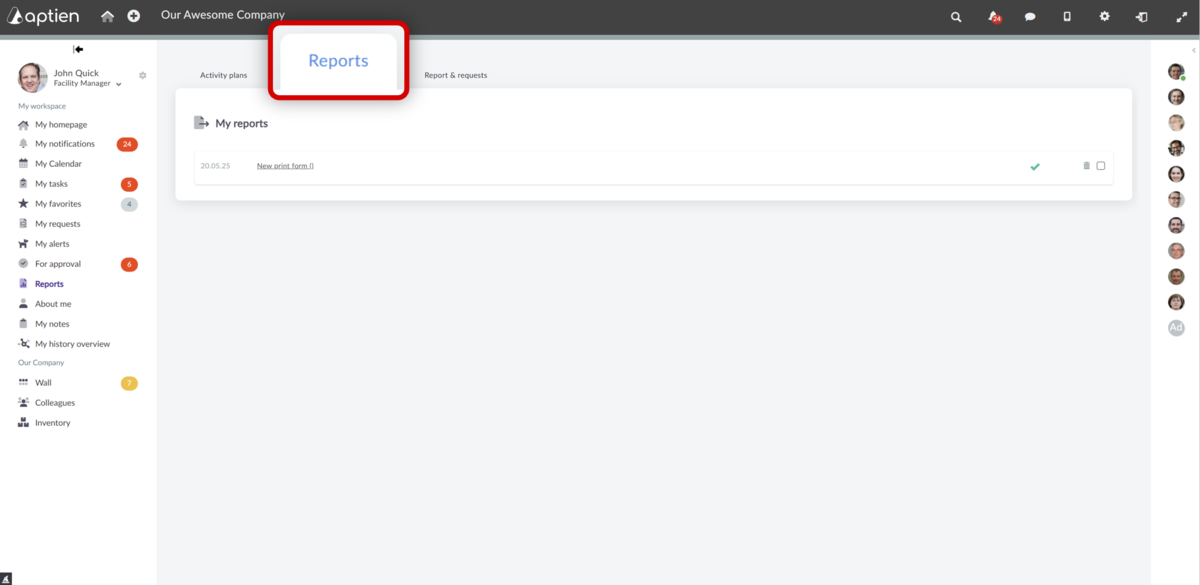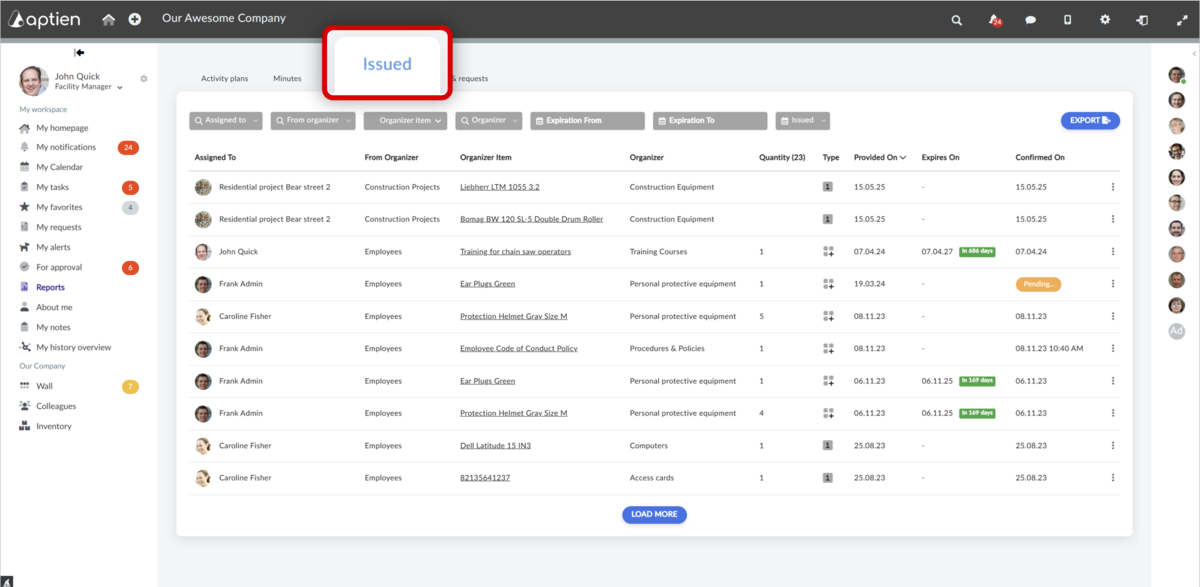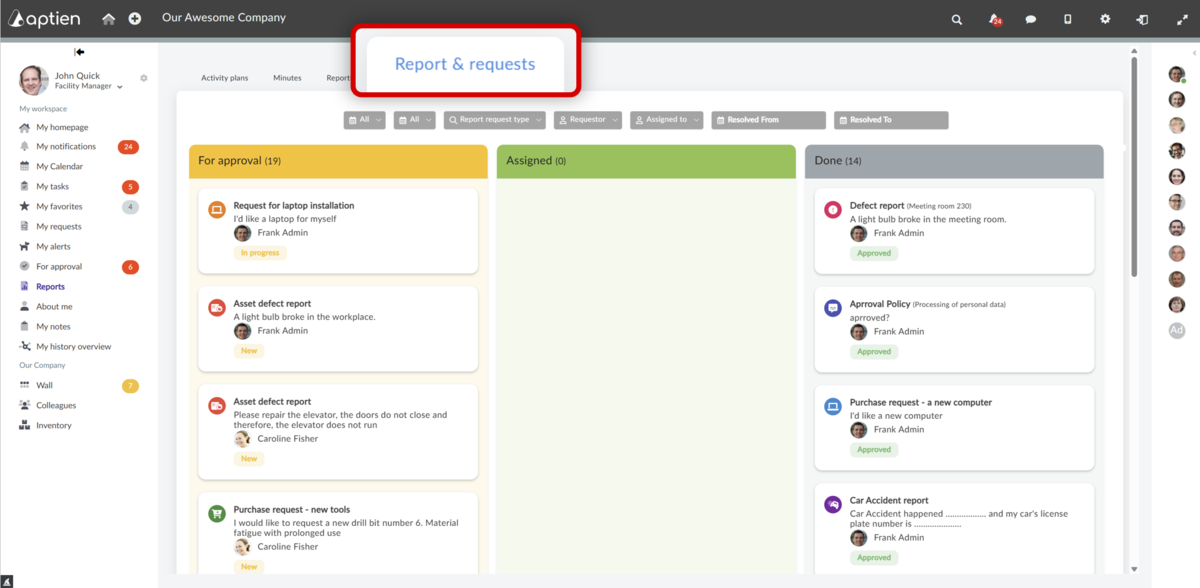What You Find on Reports Page
You can find the Reports page in the main menu on the left. Here you have access to various views of the information in the system.
- Activity Plans
- Records Overview
- Generated Reports Overview
- Issued or Assign Items Overview
- Requests and Reports (Tickets) Overview
The display of these tools depends on the settings of your role. For example, in the Planned Activities overview, you will not see activities from records that you do not have access to (If you are an HR specialist and do not have access to asset records, you will not see their activities).
1. Overview of Planned Activities
- In the Planned Activities tab, you can see an overview of all your planned activities that are set up for your role. You can confirm activities, filter them, or simply track important deadlines. In this tab, you see all activities to which you have access. Therefore, you don't have to be responsible for these activities.
2. Overview of Minutes
- In the Minutes tab, you have access to all minutes in Aptien that are not marked as "Private". You can filter or export these minutes to Excel.
3. Generated Reports Overview
- In this tab, you can see all the reports you have generated as a user. You can clear the block or download the generated reports repeatedly.
4. Overview in the Issued Tab
- In this tab, you can see an overview of all issued and assigned items in Aptien. This includes the issuing of item types (such as protective equipment like gloves) or specific items (such as a computer, printer, etc.). Assigned items can also include equipment assigned to a location (building, room, workplace, car).
5. Overview of Requests and Reports (Tickets)
- In this tab, you will find all requests and processes that take place in Aptien in this way. You can filter the number of requests in a certain period or check the number of closed tasks by a specific resolver. On this page, you will also find out the total number of requests and reports in Aptien.