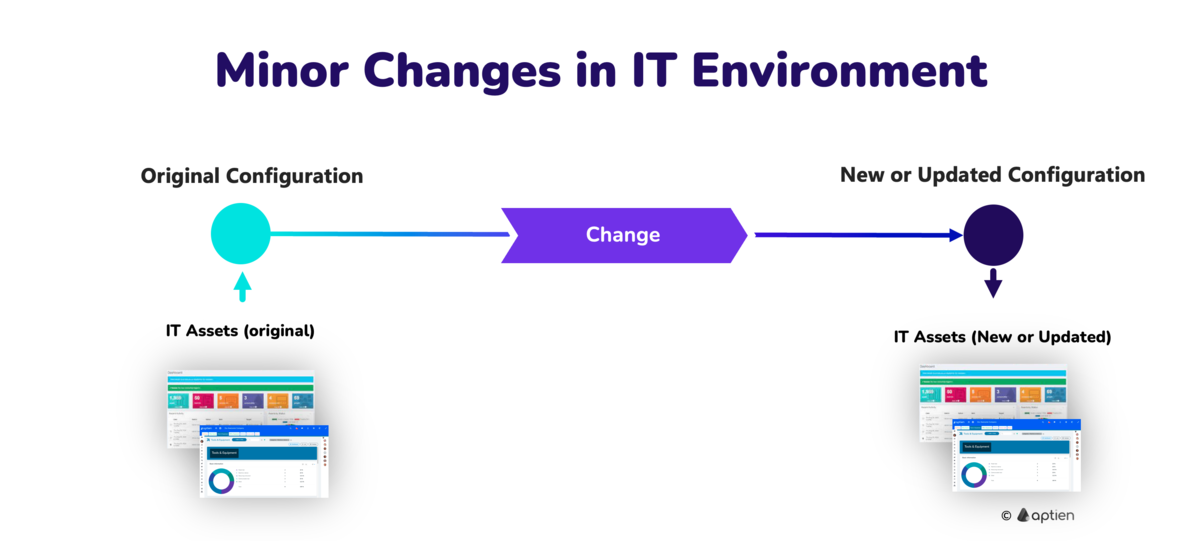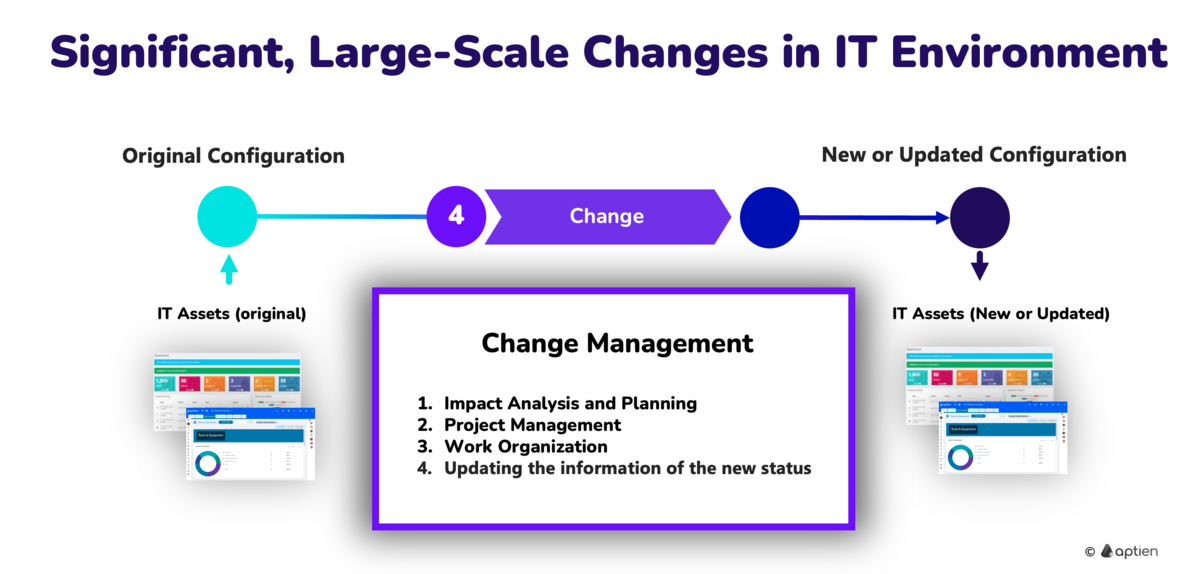Most Common Changes in IT Environment
In small and medium businesses (SMBs), IT changes are generally more straightforward than in large enterprises, but they still play a critical role in ensuring smooth operations and system stability. Here are the most common types of changes managed under Change Management in SMBs:
1. Hardware Upgrades and Replacements
- Description: Replacing or upgrading physical assets, like laptops, desktops, servers, or network devices, due to end-of-life, wear and tear, or performance needs.
- Examples: Upgrading memory or storage on computers, replacing an outdated router, or deploying new laptops for staff.
2. Software Installations, Updates, and Patches
- Description: Managing the installation of new software, applying updates or patches, and performing version upgrades to improve security, fix bugs, or add new features.
- Examples: Installing a new version of an operating system, applying security patches to avoid vulnerabilities, or upgrading business software like accounting tools or CRM systems.
3. Configuration Changes
- Description: Modifying system or network configurations to align with business needs, improve performance, or address security concerns.
- Examples: Updating firewall settings, modifying network bandwidth allocations, or changing email configurations.
4. User Access and Permissions Management
- Description: Adding, modifying, or removing user access to applications and systems based on roles, new hires, departures, or role changes.
- Examples: Creating accounts for new employees, adjusting permissions as employees change roles, or deactivating accounts for departing employees.
5. Network and Infrastructure Changes
- Description: Making adjustments to network components, infrastructure, and connectivity settings to improve performance or security.
- Examples: Setting up VPNs for remote access, configuring routers for increased network capacity, or adding a new Wi-Fi access point.
6. Backup and Recovery Configuration Changes
- Description: Implementing or modifying backup schedules, recovery points, and data retention policies to align with data protection requirements and business continuity.
- Examples: Changing the backup frequency for critical systems, expanding storage for backups, or configuring cloud backups for additional redundancy.
7. Onboarding and Offboarding Processes
- Description: Managing the setup and removal of IT resources for new hires and departing employees, ensuring that access and resources align with their roles.
- Examples: Provisioning hardware, setting up user accounts, installing necessary software for new employees, and securely removing access or reclaiming equipment from departing staff.
8. Application Configuration and Customization
- Description: Customizing application settings and configurations to meet specific business needs or improve user experience.
- Examples: Adjusting CRM configurations for a new marketing campaign, setting up email templates in an email marketing tool, or configuring task management software for a new project.
9. Security Policy Updates and Enforcement
- Description: Implementing or adjusting IT security policies to enhance data protection and compliance.
- Examples: Enforcing multi-factor authentication, changing password policies, updating encryption settings, or implementing role-based access controls.
10. Cloud Service Changes
- Description: Managing changes related to cloud-based applications and services, which may include scaling resources, updating configurations, or migrating data.
- Examples: Increasing storage capacity in a cloud storage service, migrating email to a new cloud provider, or configuring access settings in SaaS applications.
11. Routine Maintenance and Support
- Description: Performing routine maintenance on systems to ensure they operate efficiently, including checks, minor updates, and tuning.
- Examples: Running diagnostics on network equipment, performing minor updates on servers, or tuning performance settings on virtual machines.
12. Vendor and Licensing Changes
- Description: Making changes related to licensing, including renewals, cancellations, and adjustments to align with usage or new requirements.
- Examples: Renewing licenses for software, switching to a different software package, or adjusting the number of seats in a SaaS subscription.
What change management tools do small and medium-sized companies use?
In SMBs, changes are often tracked using lightweight tools, like shared spreadsheets, or basic ITSM tools with Change Management features. This approach is usually sufficient to provide visibility, maintain control, and reduce risks without the overhead of complex processes required in larger organizations.
- In small and medium-sized enterprises (SMEs), changes are often tracked using simple tools such as shared Excel spreadsheets.
- Up to a certain size, this is sufficient to ensure visibility and maintain control.
- The advantage of using Excel is its simplicity; however, it has limitations, such as the inability to create connections between IT equipment and the difficulty of sharing information among multiple people.
- Typically, when an SME grows to about 50 employees or more, Excel is no longer sufficient.
- At this point, a simple IT Service Management (ITSM) or Configuration Management Database (CMDB) tool, such as Aptien, becomes necessary.
- These tools offer more robust features for managing changes, including better integration, collaboration, and tracking capabilities.
How to Manage Minor Changes in IT environment
Small change management involves updating information about your IT environment. It is essential to record these changes to ensure you have up-to-date information for decision-making, providing information to users, or reporting to company management.
Key Areas to Track:
- Computer Assignments: Who has which computer, currently released computers, their users, and their locations.
- Assigned Licenses: Tracking currently assigned software licenses.
- Firmware and Software Versions: Keeping records of the current versions of firmware and software.
How to Manage Significant, Large-Scale Changes in IT environment
Managing major, large-scale changes involves more than just keeping documentation up-to-date. It also requires understanding what IT assets will be affected by the change, addressing any issues during implementation, and coordinating all activities and participants involved in the change process.
Key Steps of Managing Significant Changes:
- Impact Analysis and Planning: Analyze the impact of the change and plan all necessary activities.
- Project Management: Manage the change as a project, ensuring all tasks are organized and tracked.
- Work Organization: Coordinate and organize the work during the change to ensure smooth execution.