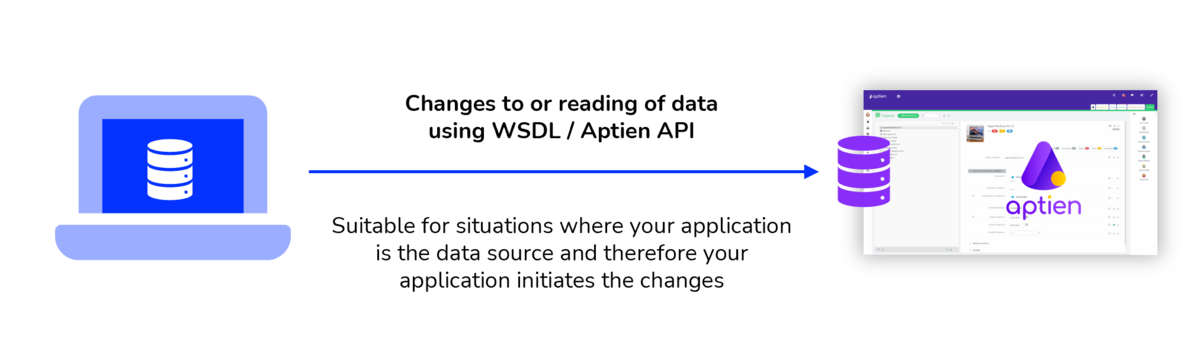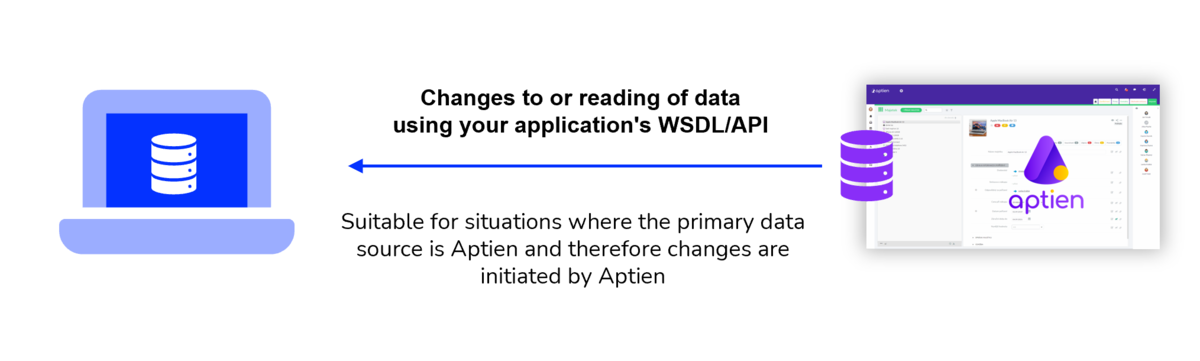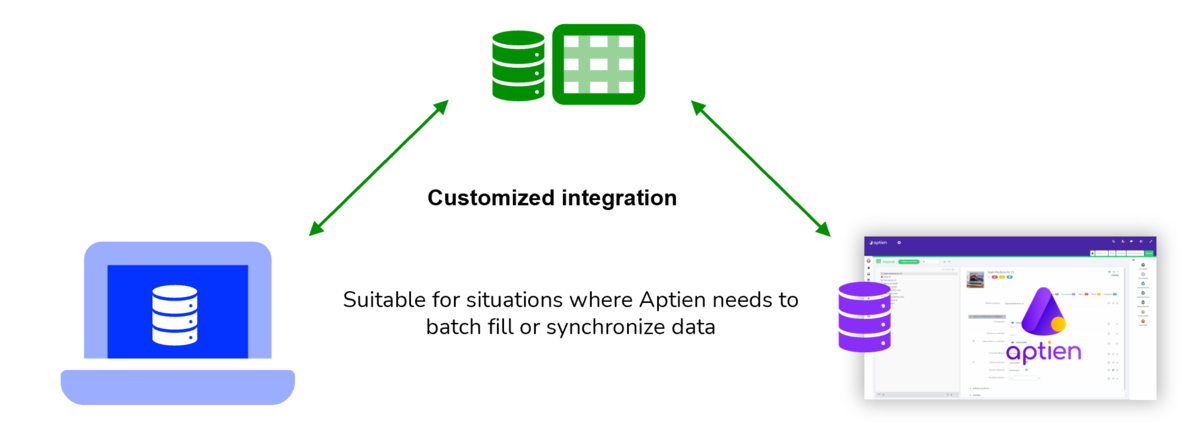Basic integration options to other applications and systems
Choosing the right integration method always depends on what you want to integrate and how you want to integrate it, what the situation requires. Integration is therefore not just a technical issue but must fit into the entire business process of working with data. The key is where the source data is located and how it is exchanged with the other system. The requirements for the integration method then follow from the whole process:
- the direction of integration, i.e. from where the data is transferred to where the data source is
- whether the data transfer is unidirectional or bidirectional (synchronization)
- which system (application) triggers the integration action
- what triggers the integration - a change in the data or a time interval
- frequency of integration, i.e. how often the time interval is triggered (once a day, online, batch)
Based on this, the most appropriate integration method is then selected.
Aptien integration options for your systems
Aptien has an open API and Web Services
for integration and has an integration link for data usage in case of
integration with Microsoft BI. Integration can also be implemented in other
customized methods (via XML, XLS, integration platforms, and more). The primary
and preferred option is to run the integration with another application
that uses the web services or Aptien API.
For integration with your applications,
the integration options and scenarios are described below:
A third-party application uses the Aptien API
The basic and preferred option is to run
the integration with another application that uses Aptien's web services or
API. Read more here.
Aptien uses your application's API
If another application has an open, described,
and accessible API, we use that API and connect to it.
Customized integrations
If your application doesn't have an API or
the situation requires a different, non-standard solution, we solve it with custom integration. In such a situation, we look for and implement the
integration that the situation requires.
Batch filling with data
In addition to integration, another way
you can get data from or into Aptien is by using imports and exports. Using
imports, you can, like with integration, continuously update your data.