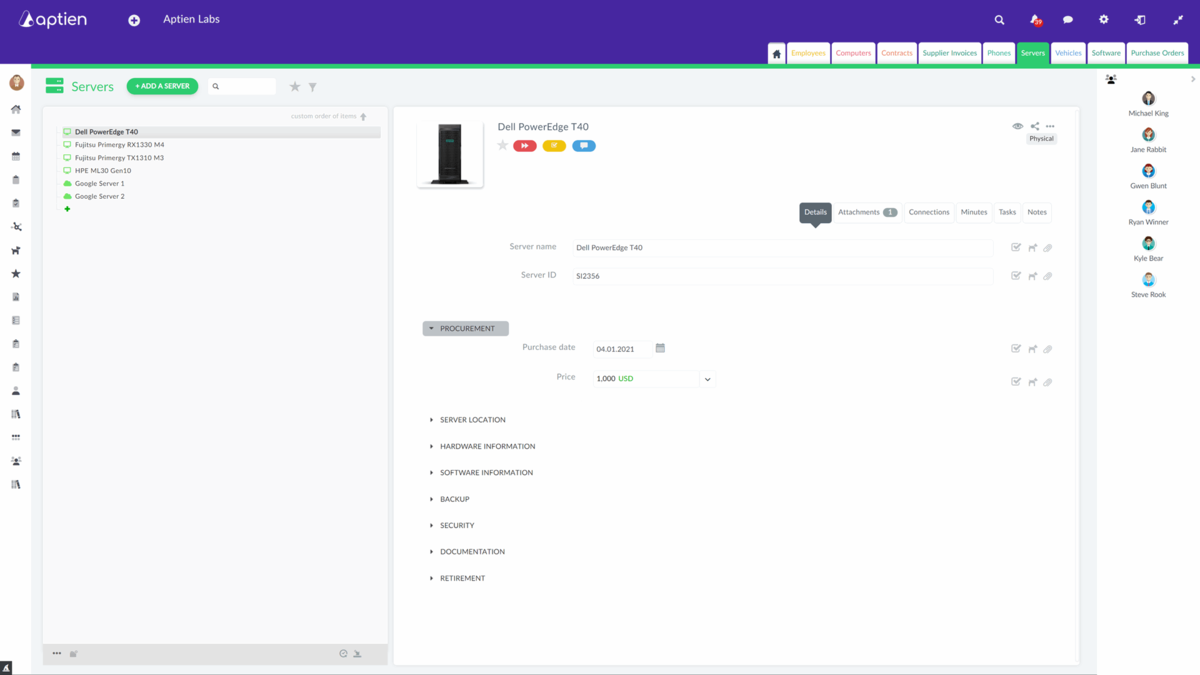This article is intended for IT managers.
A server is a powerful system that provides its services to multiple users. The server manages network resources, facilitates data storage, operates some application, or provides another function. Servers can be virtual or physical.
Servers management overview
This organizer is intended for IT managers to record operational and maintenance information about servers your company has and manages. This is the central overview and for each server, you record the information you need. The organizer is predefined to record physical and virtual servers. It does not matter if the server runs on your own infrastructure or if runs in a cloud.
Detailed information for each server
- Acquisition and warranty information
- Deployment and detailed operational information
- Journal of operations management - updates, drive exchanges, or other component exchanges
- Server documentation - guides and other additional documentation
- Maintenance and support information
Server Operation Log
- For each server, you keep information about performed maintenance, service, and all service interventions.
How does Aptien help you with server management?
Central overview of servers
- CMDB (Configuration Management DataBase) is a central repository, where you store information about your servers, and it also serves for server configuration management
- CMDB provides a common place for storing data associated with server activities
- Server inventory can include many specifics of each piece of server equipment.
Maintenance and operation log of servers
- Keeping an operation log of servers
- Monitoring server warranty terms
- Monitoring regular server replacement
- Keeping an operation log of performed maintenance, updates, patch management
- Monitoring regular penetration tests
- You can easily set up and monitor all the mentioned activities for different servers