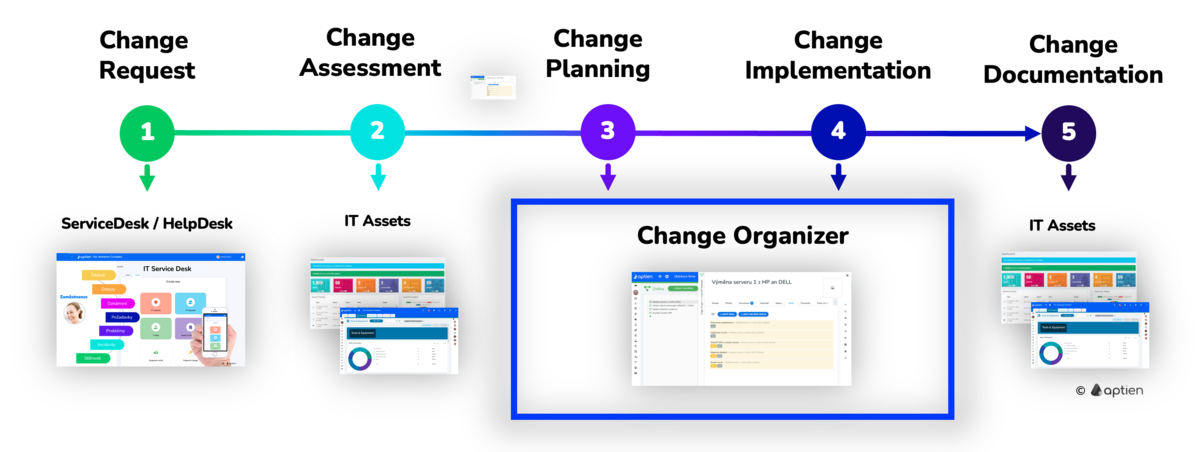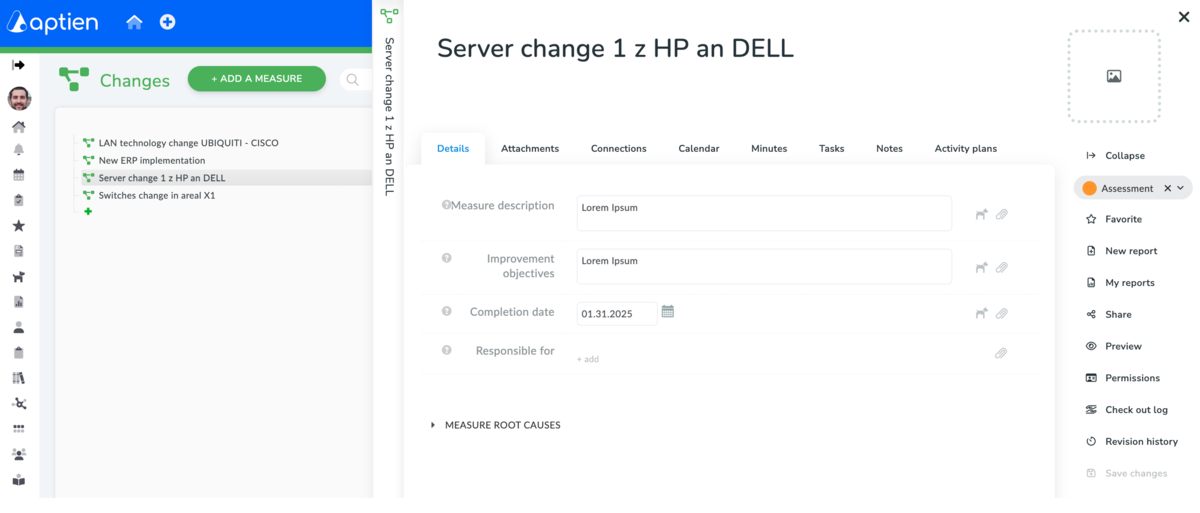This organizer is for IT or change managers.
Changes organizer allows you to manage medium-to large scale changes which needs to be assessed, planned, implemented and documented. Is designed to document all change-related information, keep track of tasks and activities and support collaboration of all involved people. It helps to minimize risks and disruptions to IT services while making changes to your systems and services.
- it is suitable for managing medium to larger changes
Control the Entire Change Management Process
For teams, the change management process is transitioning from confusing Excel spreadsheets to a unified environment. This shift enhances cooperation among all stakeholders, increasing agility and reducing risks.
- Change Request: When employees initiate a change, they should use the employee helpdesk. The change requester will provide details on the goal, potential risks, expected implementation, and more.
- Assessment and Approval: Evaluate the potential effects, financial demands, and risks of the change. Based on this assessment, either approve or reject the change.
- Change Planning: Conduct detailed planning based on the impact analysis. This includes scheduling individual activities, assigning responsibilities, and preparing test scenarios, backup solutions, and rollback plans.
- Implementation: Oversee the team's work, ensuring all procedures and results are documented.
- Documentation and Closure: Review and evaluate the outcome of the change project. Update all records and documentation to reflect the new situation.
Change Organizer Streamlines Managing Your Change
For each change, you can manage your work using tasks. You continuously monitor deadlines and tasks, updating statuses as needed. All documentation related to changes is kept in one place, making it accessible to everyone involved. Meeting minutes and notes from both internal activities and meetings with customers or suppliers are recorded directly for each change. The team tab provides an overview of everyone working on the change. Key dates and milestones are monitored with the help of security features.
- Track all changes within the company or specifically in IT
- Access contacts for people working on changes
- Manage tasks and change processes
- Maintain records of all change activities
- Monitor change dates and milestones