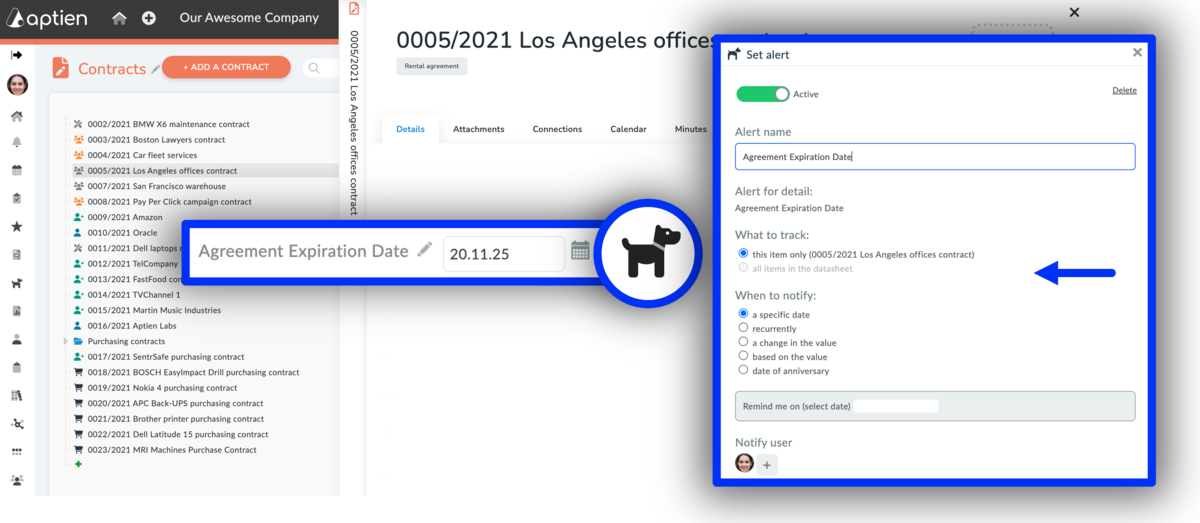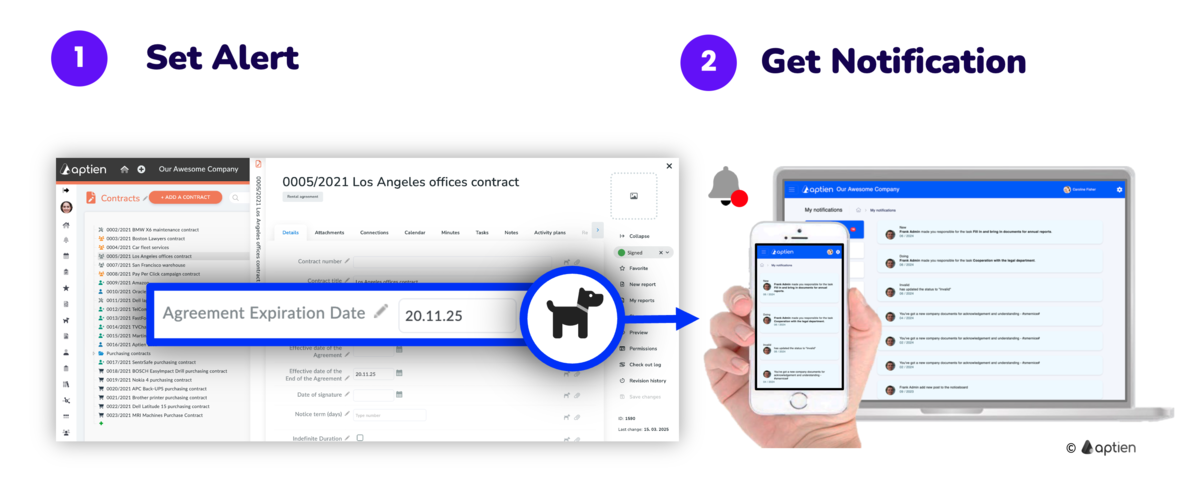In Aptien, you can easily track and monitor contract expiration or renewal dates using alerts and reminders. You can set up monitoring for any other dates on your contracts or contract amendments in the same way.
- You must have a date entered that you want to watch / monitor.
- You can use the date in any contract.
- You can monitor the date in one or all contracts.
How to Set Up Contract Expiration or Renewal Reminders
- Select the contract you want to track in your records.
- In the details tab, select "Expiration Date".
- Click the watchdog icon, then "+ Set Up New Reminder".
- Fill in the reminder name and set up the reminder according to your needs: Either for one specific contract or for all contracts.
Specific Contract Reminder
- Alerts on a specific day for a specific contract
- Set the number of days in advance to be notified
- Specify who should receive the notification
Notification on All Managed Contracts
- In settings, select "On All Items"
How does Contract Deadline Monitoring Work?
You can set up monitoring for any date field in the same way as described above.
- Set up a monitor on the date field you need to track in the contract.
- When the deadline approaches, Aptien will send you a notification.