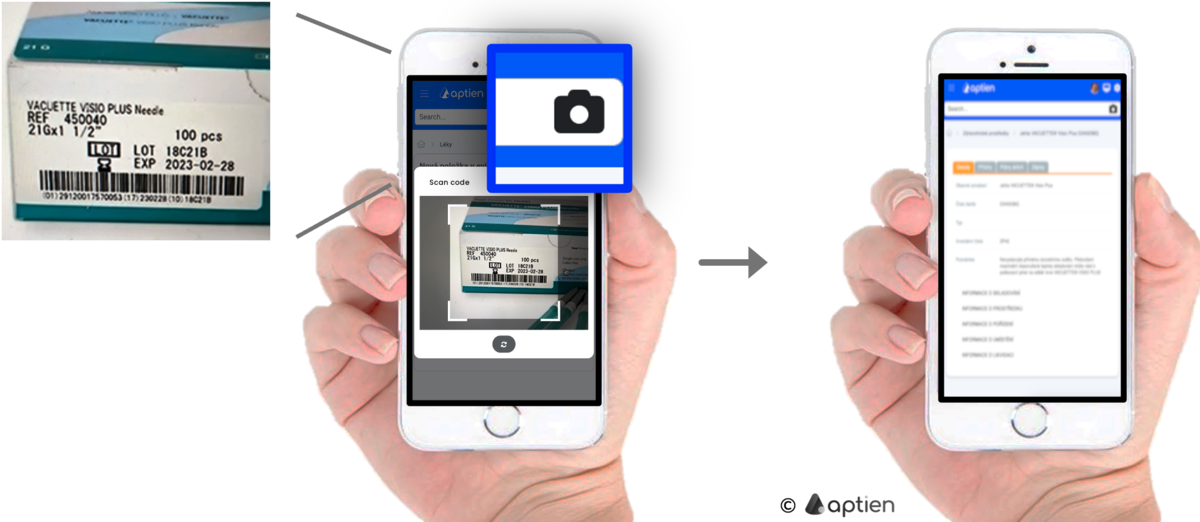This article is intended for doctors, healthcare professionals, and other staff in medical offices.
If you need to stock or receive a new medical device or equipment that has a barcode or QR code (UDI), you can do it manually or use your mobile phone or other scanner to read the information contained in the code.
Steps to Find a Medical Device Using a Mobile Scan
- Launch the app on your mobile and log in with your credentials.
- Click on the search window
- Tap the camera icon located on the right. This will automatically open the camera viewfinder.
- Position the camera over the code
- Hold the device steady and align the barcode or QR code within the frame. Make sure the code is clearly visible and well-lit.
- Scan the code
- The app will automatically scan the code and load the information.
- Select the medical device found
- Click on it to view its details