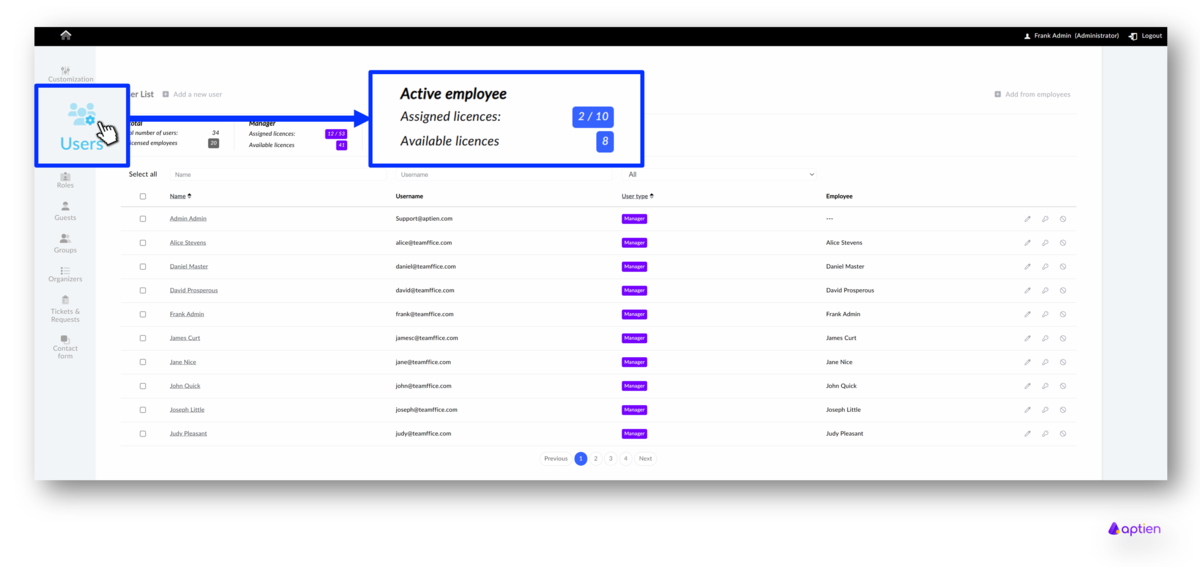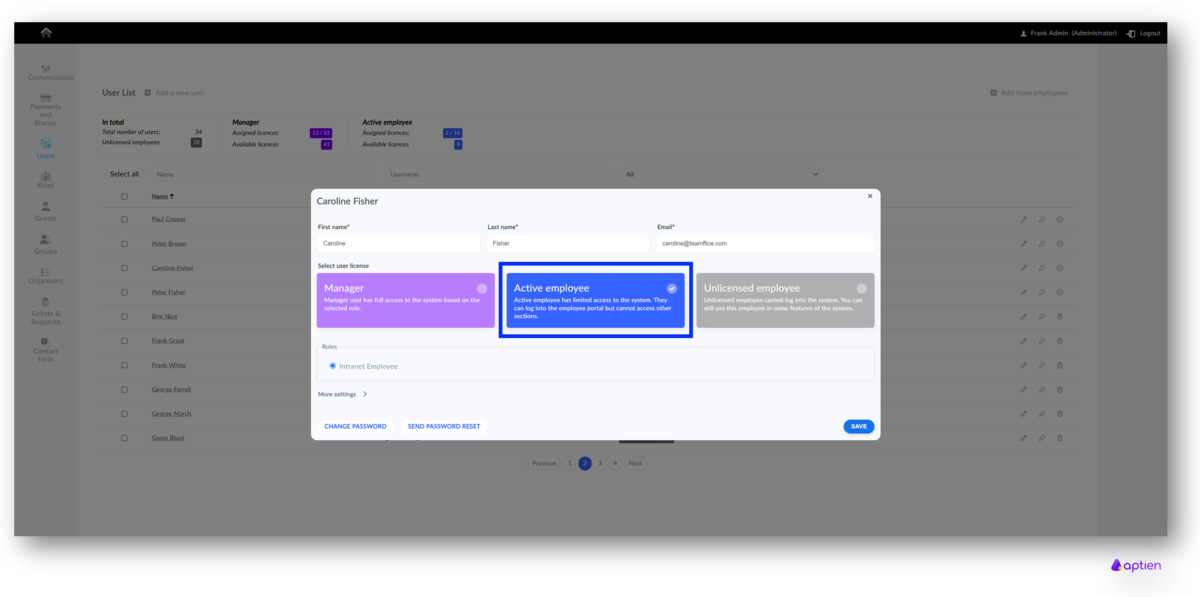You must be an administrator to assign a license to an employee.
- You can only assign as many active licenses as you have purchased in your pricing plan.
- On the “Users” page, you can see the total number of licenses you have and how many you can still assign to new users.
- To free up a license, you can either remove an assigned license from a user or purchase additional licenses.
How to Assign a License to an Employee
- Go to Administration.
- Select the “Users” menu.
- Choose the employee to whom you want to assign a license.
- Select “Active Employee” (blue block).
- Choose the role you want to assign to them.
- Save.
Additional Options
- Assign a supervisor to the user.
- Add the user to a user group.