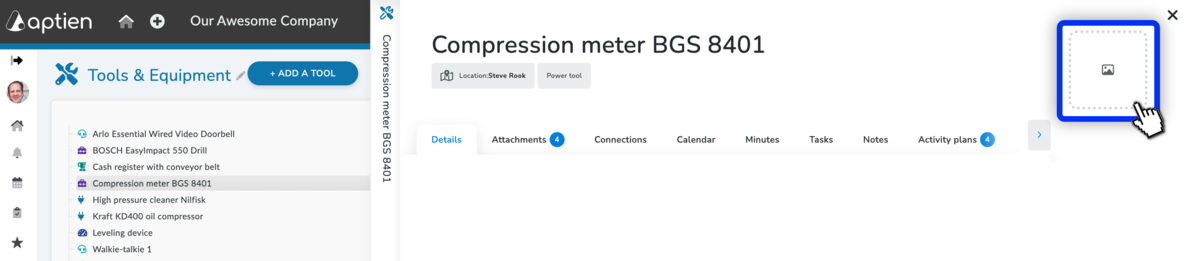How to Add or Customize a Picture
- Open the item
- Click on the rectangle with the camera in the upper right corner
- Click into the designated field with the text "Click to upload or [...]", which allows you to browse your computer and select a photo, or you can drag and drop a photo from your computer into this field.
- If you want to add such an image to the item, it must be in jpg, png, bmp, gif, or tif format.
- The image will be displayed on the item card.