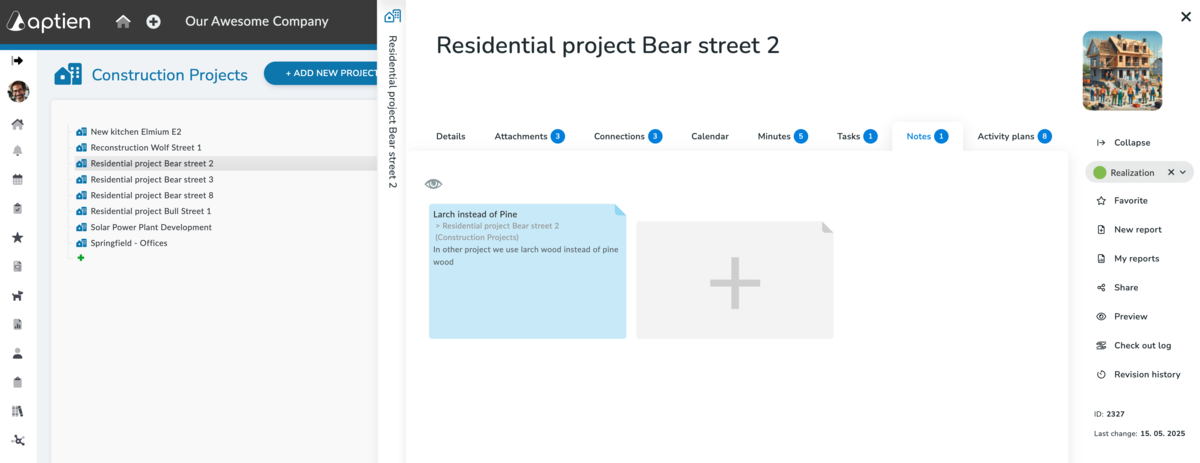Nápady a myšlenky k položce
- Záložka "Poznámky" obsahuje všechny poznámky, které jsou přiřazeny k dané položce.
- Poznámku otevřete kliknutím na ni.
- Poznámce můžete nastavit různé režimy oprávnění, viditelnosti, tedy zda je soukromá, sdílená nebo veřejná.
- Poznámku můžete v systému nechat nebo ji smazat, pokud již není aktuální a potřebná.