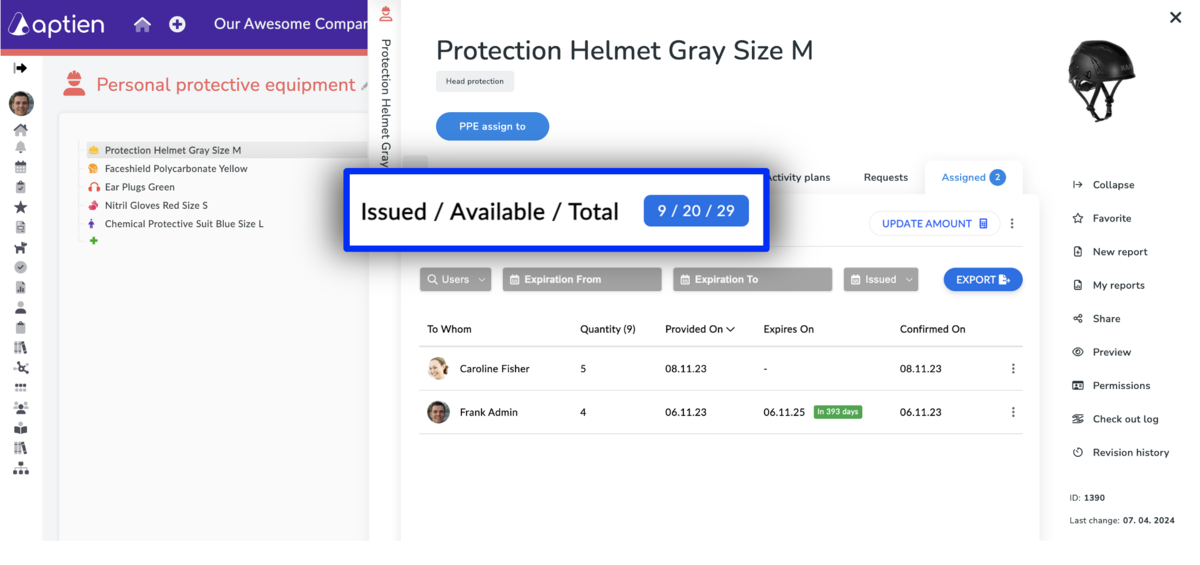Managing Work Equipment Inventory Levels
Aptien asset management software helps you efficiently manage work equipment by providing detailed information on equipment assignments and inventory levels. You can easily track the status of each piece of equipment, categorized as:
- Available Inventory: Equipment that is unassigned and ready for use.
- Assigned or Issued: Equipment currently assigned to employees or projects.
- Total Inventory: The total number of equipment pieces, including both assigned and unassigned items.
By monitoring these inventory levels, you can ensure optimal utilization of your resources and plan for future equipment needs.
Available quantity refers to the total number of issued work aids or other equipment currently in circulation. This includes both issued and unexpired gadgets, as well as the gadgets that remain unissued in your inventory.
Work Equipment Purchase Planning
- Integrated analytics to monitor equipment usage and availability, predict maintenance needs, and optimize usage
- Get an overview of the number of work equipment in circulation
- Plan purchases of work equipment (or PPE)
Where find the available quantity?
- You can view the available quantity of the given item on the “Issued” tab.
How you set the available quantity and how it is calculated
- You set the amount you have available
- Equipment issued is deducted from it
- Expired (consumed) is automatically subtracted from the run
- Taken (destroyed or lost) is automatically deducted from it