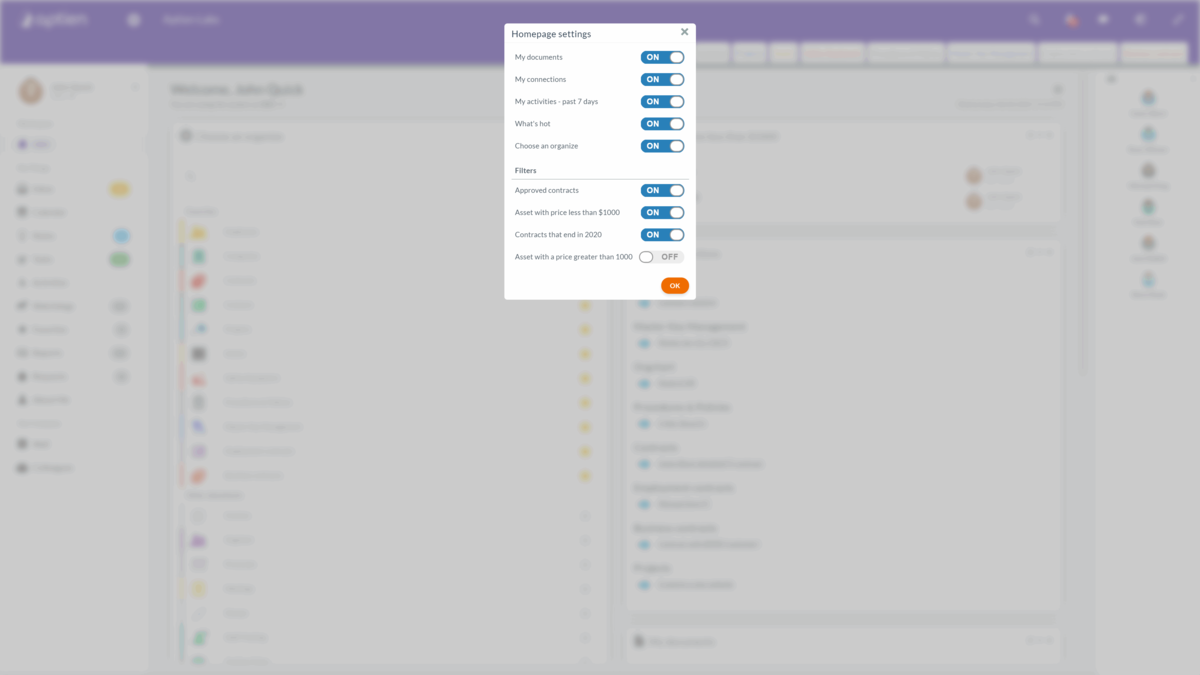View Widgets
You can turn individual blocks (widgets) on and off (show and hide) according to your wishes and needs. Using the icon (cogwheel) in the top right corner of the home page dashboard, each user can set which widgets they want to show and which to hide.
So no two users will ever see the same homepage content.
How to customize your Home Page
- On the "Home" page in the top right, click on the cogwheel
- This will open the homepage settings where you can turn off or on individual widgets. You can also view your saved filters. How to save a filter can be found here
- Once selected, confirm with "OK"
The widgets will appear on your homepage, and you can move them freely by dragging them, collapse them using the arrow in the top right corner or hide them from the homepage by clicking the cross.
You can move widgets
Except for "Your workspace" you can move individual widgets using drag and drop. You have at your disposal these widgets:
- Your workspace
- My connections
- My Activities - past 7 days
- What's hot
- Your saved filters from the organizers
You can turn on or off any widget in the menu by clicking on the cog in the top right corner.