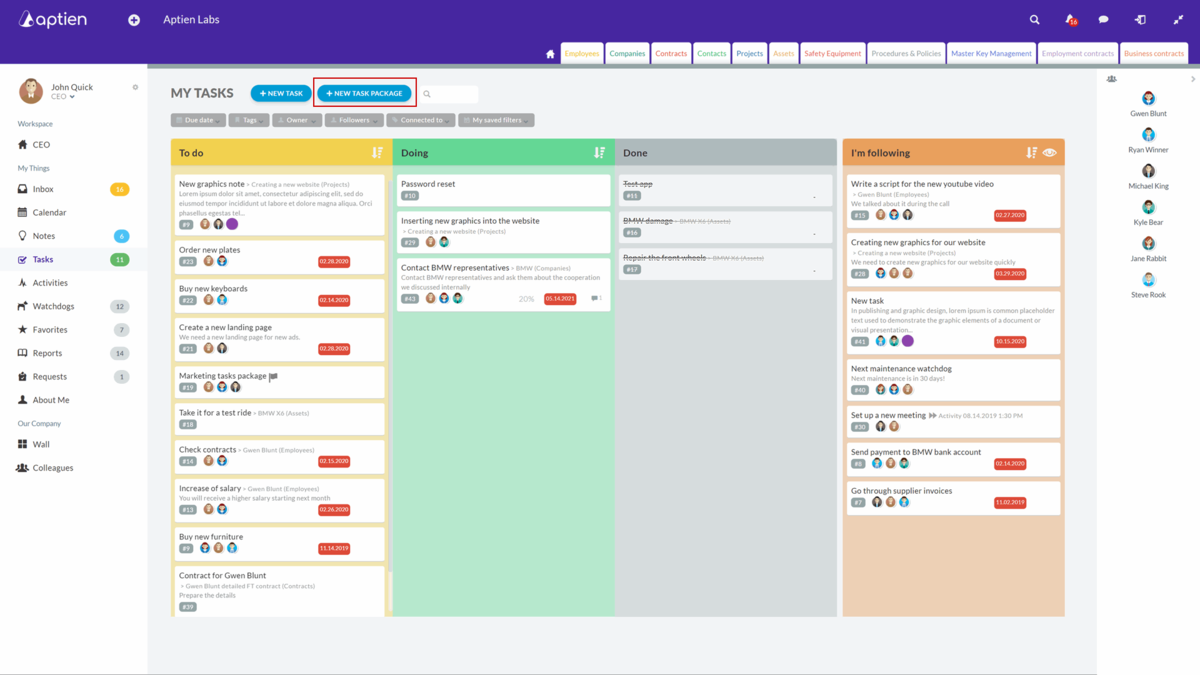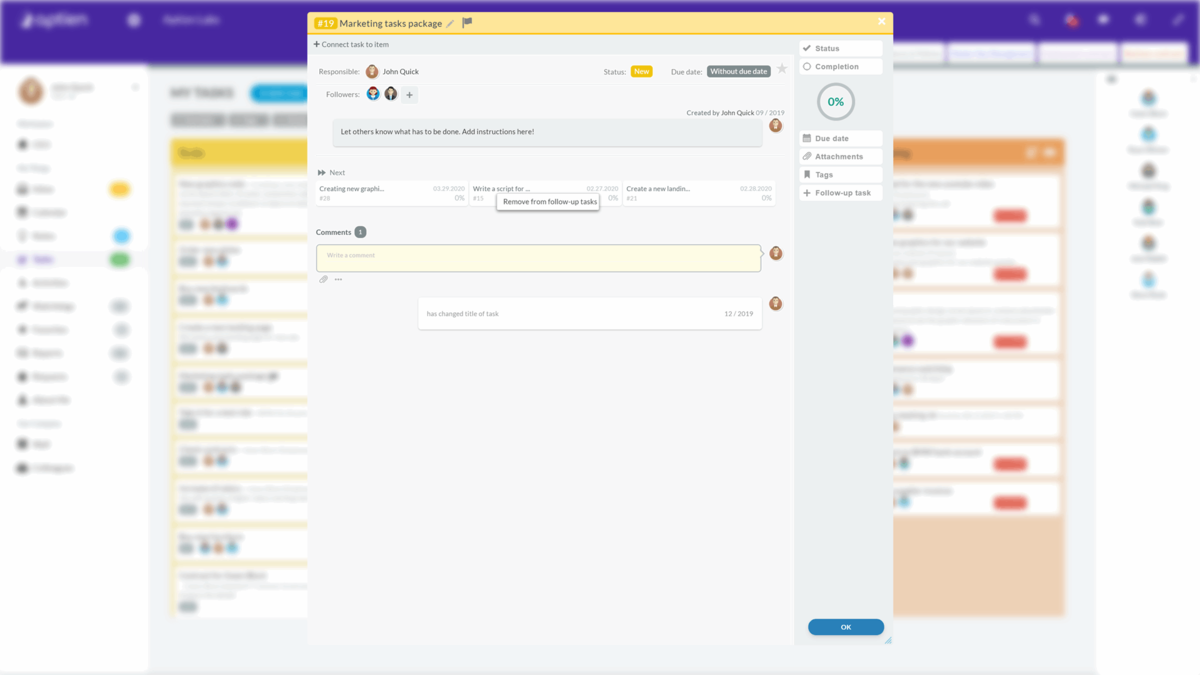Task Package Creation
The first option is by opening the ‘+ menu’ (a plus icon in the top left bar) and selecting ‘+ New Task Package’.
The second option is opening the ‘Tasks’ section in the left menu and clicking on the blue icon’ +New Task Package’. Fill in the form for the Task Package creation, which is almost identical to the template for creating a single Task, then press save. Add Tasks to the package (or create new ones) by clicking on the ‘+ Follow-up Task’.
You can also create a package from the item's page in the "Tasks" tab.
How do you remove a Task from a Task Package?
Right-click on the Task in the Package, select ‘Remove from follow-up tasks’, and confirm by selecting ‘Yes’.