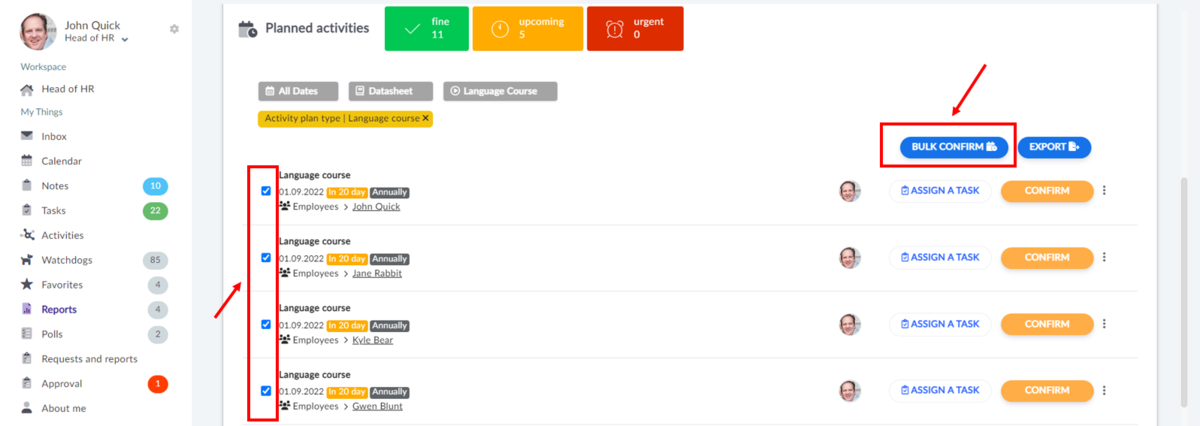Confirming an activity for multiple items at once
If you need to confirm an activity for multiple items at once - for example, training for multiple employees or attaching an audit report for multiple devices, then you can use the bulk confirmation available from the Reports page.
- You select an Activity (for example, Language course)
- You will see all items with this activity
- You tick the checkboxes on the left that you want to confirm
- You press the "Bulk Confirm" button