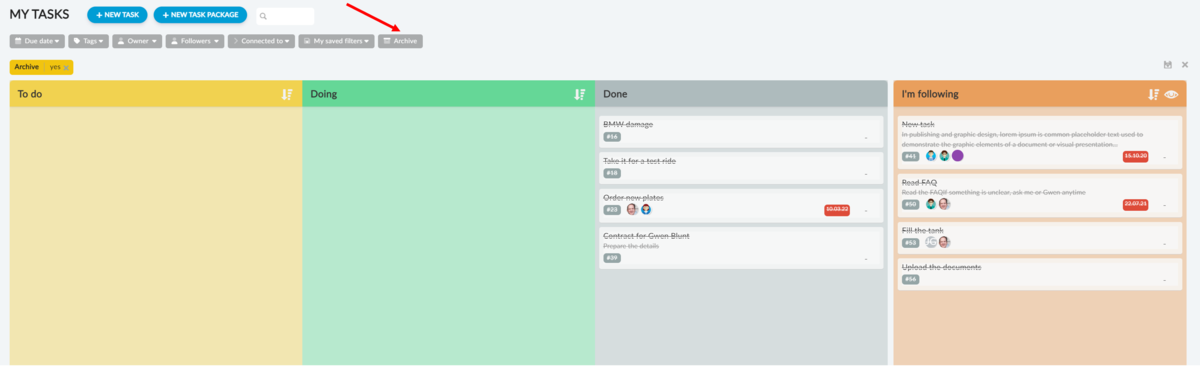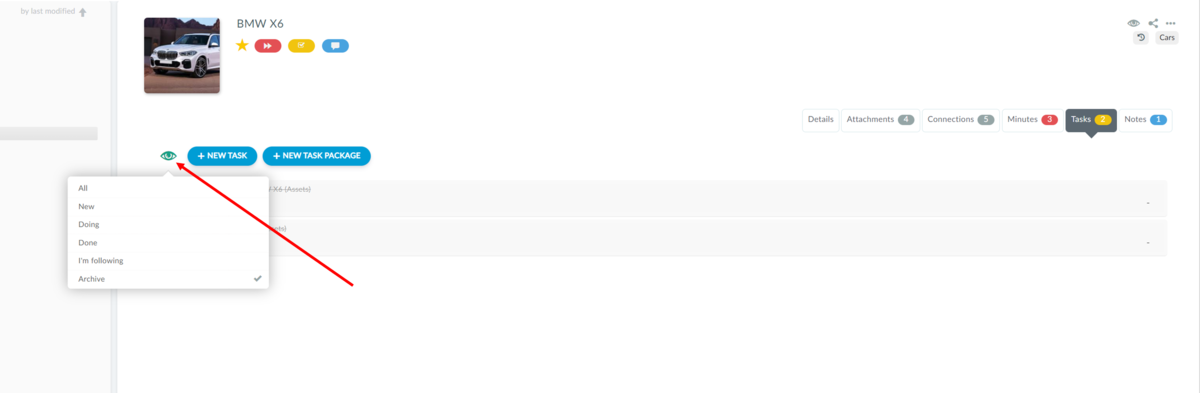Why to archive tasks?
When you complete a task, you can see it on your task overview among the completed tasks. Likewise, you can view completed tasks where you are a follower. However, if there are many completed tasks can archive it to clean up your tasks workspace. When you archive a task, you remove it from your task overview, but you don't delete it. You can still view and search the task archive at any time.
How to archive a task
Only completed or invalid tasks can be archived.
- Open the task you want to archive.
- Click on "Archive" in the right sidebar.
- The task will be marked as archived and you can close the task window
View archived tasks in the overview
You can easily track down archived tasks when filtering in the tasks overview:
- Go to Tasks in the left menubar
- Click "Archived" in the upper filter line of a view.
- Click on Archive to view archived tasks
If you need to see archived tasks in the I'm following column, select only finished in the eye icon.
How to view archived tasks on an item
- Select an item
- Click on the Tasks tab
- Click on the eye icon and select Archive
How to unarchive a task
To unarchive a task:
- Filter for archived tasks in List view.
- Open the task you want to unarchive.
- Click Unarchive in the right sidebar of your task window.