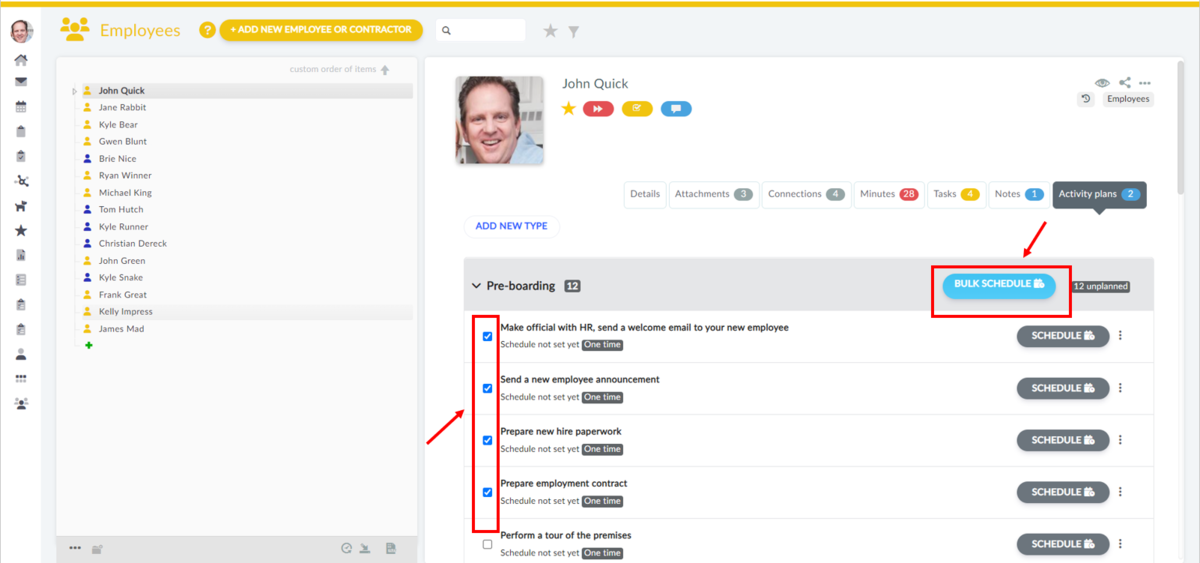Setting a date for multiple activities at once
If you need to set a scheduled date for multiple activities at once. For example, when an employee starts, you need to set a deadline for all onboarding activities to be completed at once. To do this, you will use the bulk settings that will be offered to you once you check multiple activities on one item.
- Select an item (for example, employee )
- You will see all activities for this item
- You tick the checkboxes on the left that you want to schedule
- You press the "Bulk schedule" button