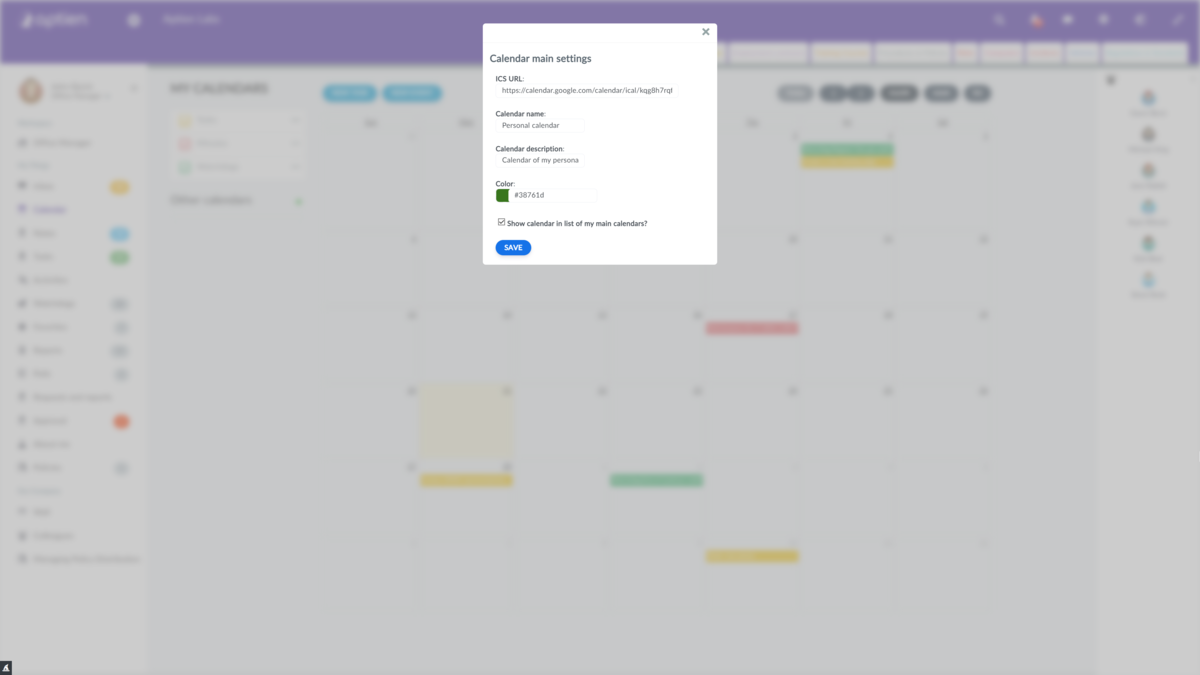Getting an ICS link
If you would like to connect a calendar from another application to Aptien, it is possible by generating a
unique ICS link. Specific procedures for getting the ICS address from the most
frequently used calendars can be found below.
How to add a Google Calendar
- Log in to your Google account
- Open Gmail and click on the "Google Apps" icon at the top right
- Click on "Calendar Options" (three dots icon next to your name)
- Under "Settings" for my calendar click on the calendar you want to share
- Scroll down to the "Inegrate" section
- Select the URL labelled "Secret address in iCal format" and copy it
- Go to the "Calendar" tab in Aptien
How to add an Outlook Calendar
- Log in to your Office 365 account
- Click on the Calendar app
- Go to Settings (cog icon) and then to "Options" at the bottom of the menu
- Click on the Calendar publishing option (found under "Calendar" > "Shared Calendars")
- Select the calendar you want to use from the drop-down menu
- Go to the section called "Shows availability, titles and locations"
- You can now copy the generated ICS link
- Go to the "Calendar" tab in Aptien
Note: To get an ICS link from Outlook, you have to open it in a browser (newer versions of the desktop application no longer allow address sharing).
Adding the calendar to Aptien
Once you have copied the ICS link, go to the calendar in Aptien and click on the green plus next to the "Other calendars" heading. Enter the ICS URL here, choose the name of your calendar and its description. Next, you choose the color of this calendar and you can save it.
The speed of synchronization of calendar events does not
depend on the Aptien solution but on the calendar clients that you use.